
Whether you’re working from home, or in a corporate office, the one thing that’s pretty much consistent in both these scenarios is a desk! A desk is probably one of the most important pieces of furniture in our modern lives, only because we spend the majority of our day on it. You may be typing away to glory, munching away on a snack, or simply fidgeting with a random object – you do end up spending hours on your desk. And hence, it’s really important that your desk be neat, tidy, and uncluttered. Not only will this improve your work routine and productivity, but it will also help you maintain a clearer and more streamlined mindset. And, I’ve discovered that adding limited, quality, and innovative products to my desk setup can help me in achieving these goals! The desk accessories you place on your desk are an integral part of your home/corporate office. From a desk mat that charges your phone and hides paper to a USB docking station that has a novel way to keep your desk clutter-free – these ingenious desk accessories are all you need to achieve your desk setup goals!
1. The Tetra Puzzle

Called the Tetra Puzzle, this captivating and intriguing puzzle is a fidget toy for your hands and your brain! This 4-part puzzle joins together to create a rather mesmerizing tetrahedral mass. The aim is to separate the 4 metal pieces as swiftly and as efficiently as you can!
Why is it noteworthy?
The Tetra is a uniquely appealing desk toy that activates your manual dexterity skills, problem-solving abilities, and spatial reasoning. The 4 identical stainless steel pieces are designed to lock in only when oriented in a pre-determined pattern.
What we like
- Serves as a pretty mysterious and eye-catching objet d’art when not being used
- Enhances your ability to focus and explore your mind
What we dislike
- No complaints!
2. The Levitating Pen


Much like its name, the Levitating Pen actually does seem to be levitating! It looks as if the pen is suspended in its holder at a 23.5-degree angle. Designed to be a grand writing instrument, the pen features a Schmidt ballpoint cartridge, which makes the pen rigid and super easy to hold!
Why is it noteworthy?
When done writing, you close the pen’s magnetic cap with a satisfying click and position the pen in its holder that has been magnetized to keep the pen floating in that position. To add to the fun, a simple twist leaves the pen spinning in its place for a good 20 seconds, allowing you to interact with the pen on a whole new level!
What we like
- The pen is super fun to interact with
- Quite easy to hold and write with
What we dislike
- No complaints!
3. Create


Designed by Naya, Create is the kind of keyboard that will ensure you don’t need any other additional peripherals! It is highly customizable to perfectly cater to every person’s individual self-expression. It eliminates the issue of a cluttered desk, which can often occur when you constantly need to switch between different peripherals.
Why is it noteworthy?
The split keyboard with the customizable form factor and various configurable modules onboard can seamlessly fit into any workflow. Thus, it intends to become a go-to option for casual keyboard enthusiasts and serious creative professionals.
What we like
- The keyboard is split and customizable
- The creator in you can leverage the convenience of 9 degrees of freedom with the 3D navigator
What we dislike
- Some users may find Create more complex to operate than a conventional keyboard
4. The Splitty Pro Gen 2 Lamps


Koncept co-founders Kenneth Ng and Edmund Ng designed the Splitty lamp which was defined by a flat, gently-curving, petal-like head. They went on to revamp the original Splitty design, and create the Splitty Pro Gen 2 lamps – which are a rather modified version of it.
Why is it noteworthy?
The Splitty Pro Gen 2 lamps have been updated with quite a few intriguing features – such as saving energy and enhancing the experience of users. The Gen 2 lamps come with more added functionality, such as tunable colors – including a warm 2700K to a cool white 5000K. These colors ensure that the lamps can be adapted and utilized for different uses and functions.
What we like
- Features an occupancy sensor, that switches off the lamp if it hasn’t been active for 15 minutes straight
- Can be desk or wall-mounted
What we dislike
- May not provide sufficient light to work
5. The M/Connect 2


The M/Connect 2 is an innovative USB docking station that promises to keep your desk neat, and clutter-free. This docking station works on the principle that you will rarely remove it, once it’s plugged in!
Why is it noteworthy?
M/Connect 2 is designed like a clamp that attaches to an edge of a desk, preferably on the back, with ports above and below the table. The ports that are on the half underneath the desk are for cables and wires that can be conveniently hidden from view. The top half is practically a USB and Thunderbolt hub that provides the necessary ports for more transient devices and peripherals. This part is also modular so that the hub can be removed for repairs without having to disassemble the entire contraption.
What we like
- This USB docking station’s solution is to actually split the ports between these two kinds of cables and hide those that don’t change often
What we dislike
- No complaints!
6. The Amio

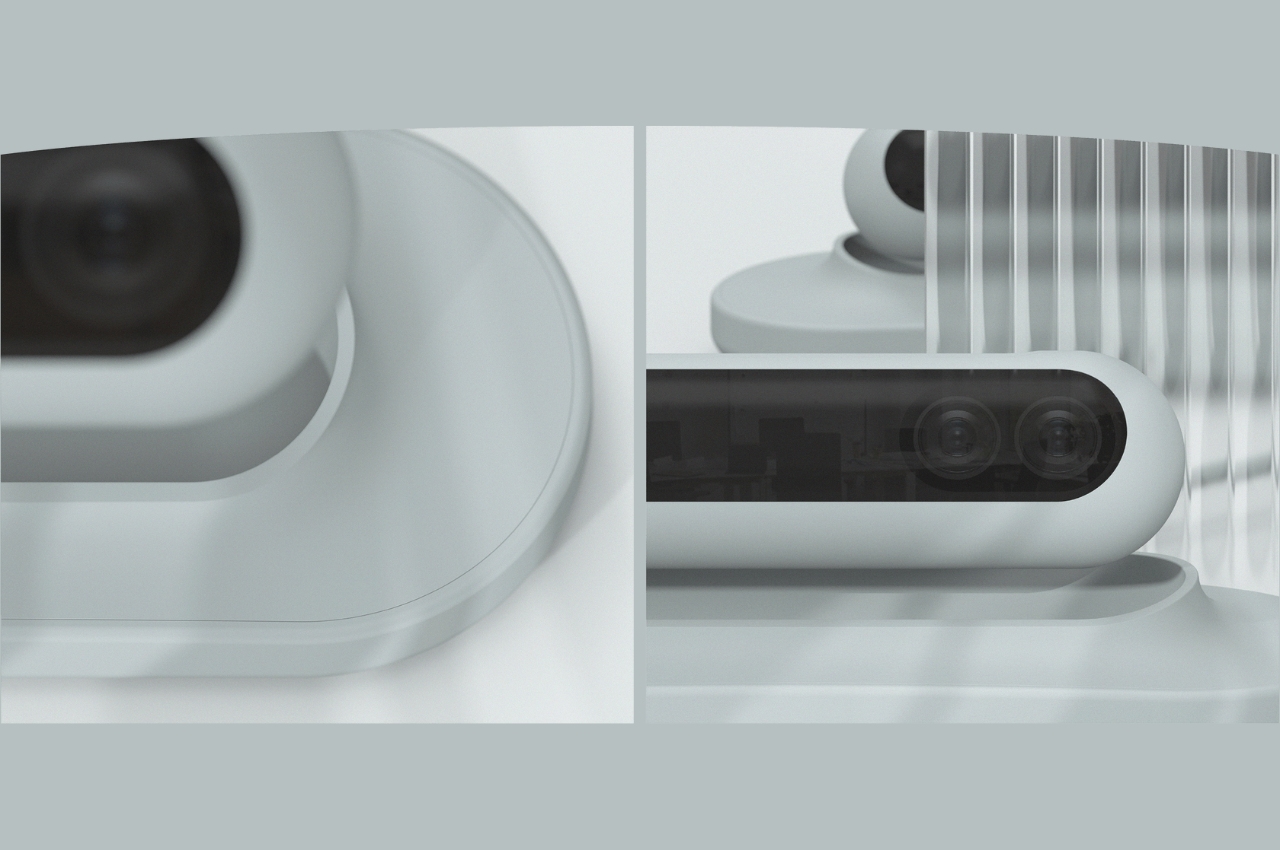
The Amio is an AI desk assistant that will monitor and observe your posture while you’re on your desk working away and give you real-time feedback on it. It’s a boon for those who suffer from bad posture and can’t sit upright for long periods of time, no matter how hard they try. It’s placed on a charging station, but it’s pretty easy to carry around. So you can take it with you to work, or even the coffee shop!
Why is it noteworthy?
The device has an “emotion-based” user interface so it can let you know how you’re doing posture-wise in real-time. It uses a CMOS sensor that can detect your body’s skeletal position and an infrared projector and sensor for depth perception. It can tell you that you’ve got good posture in the past hour but will also remind you to take a break soon.
What we like
- If security is an issue for you, you can turn the sensor downwards and enter incognito mode
- Helps you maintain a good posture throughout your workday
What we dislike
- It’s still a concept!
7. Journey’s Desk Mat


Journey’s new desk mat is everything you could want and need from a desk mat! Designed to be more than just an ordinary desk mat, it has been amped with a wireless charging component that supports Apple MagSafe, which means you can place your iPhone on it and charge it while keeping it super close to you!
Why is it noteworthy?
The charging panel magnetically attaches to the sides of the mat, so you can actually move it to the left for those who prefer to pick up their phones with their left hand. Alternatively, you can even detach it completely and use it as a standalone charging mat. There’s also a groove for compatible AirPods cases, though that might not work with any other earbuds cases.
What we like
- The two different layers of materials can actually separate, creating a space to stash loose pieces of paper like single-page documents and sticky notes
What we dislike
- No complaints!
8. The UFO Desk Pen Holder


This innovative pen holder looks out of this world, and with reason! It holds your pen and suspends it in mid-air, making it look as if aliens are coming to kidnap your pen. The pen stands upright and straight in the holder, allowing you to easily grab it when you need it.
Why is it noteworthy?
The top of the pen holder is your stereotypical alien spaceship in the shape of a flying saucer. You could put the USS Enterprise or a Star Destroyer, too, but its irregular shape would break the illusion and remove a bit of the eerie atmosphere surrounding this design.
What we like
- Adds an element of fun to your workdesk
- The saucer provides illumination
What we dislike
- It’s not a real tangible product yet!
9. The Light-Up Lamp
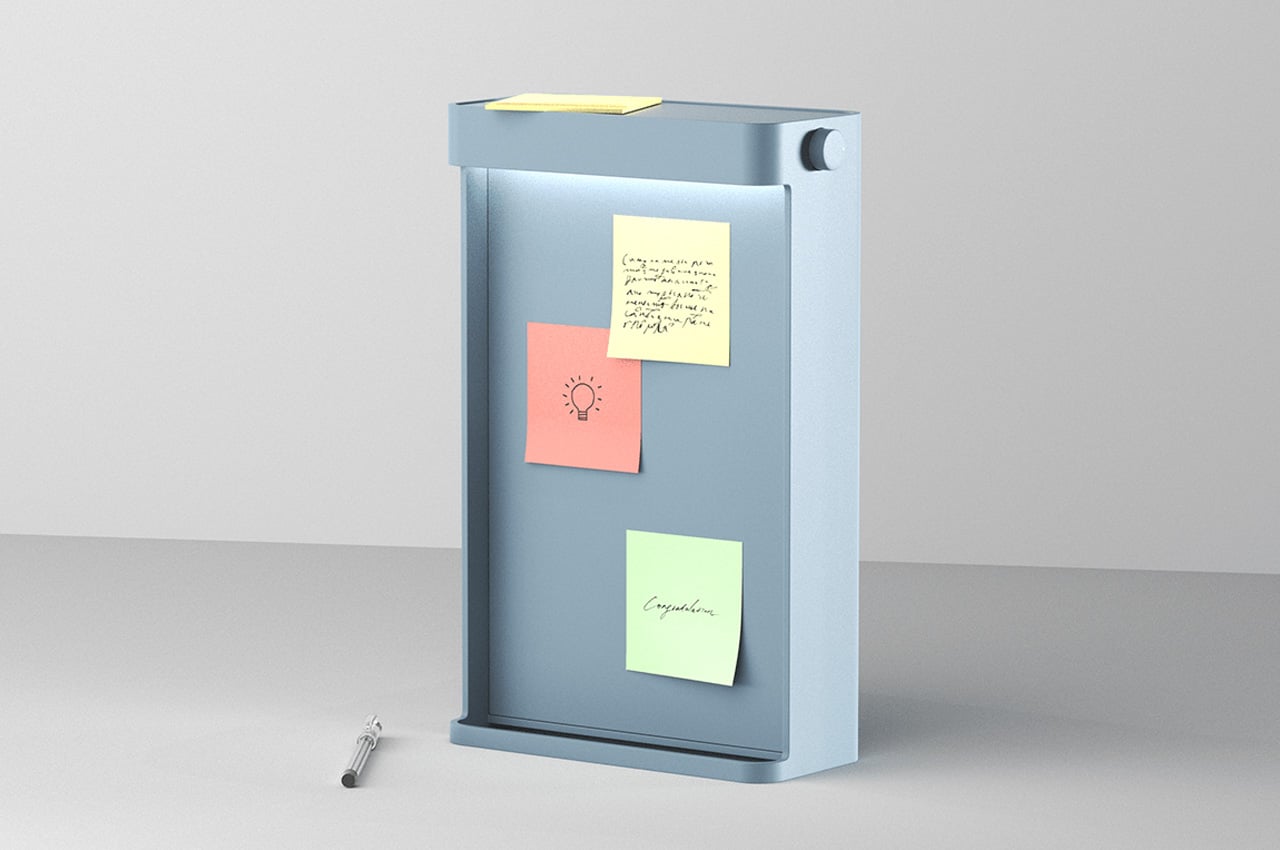
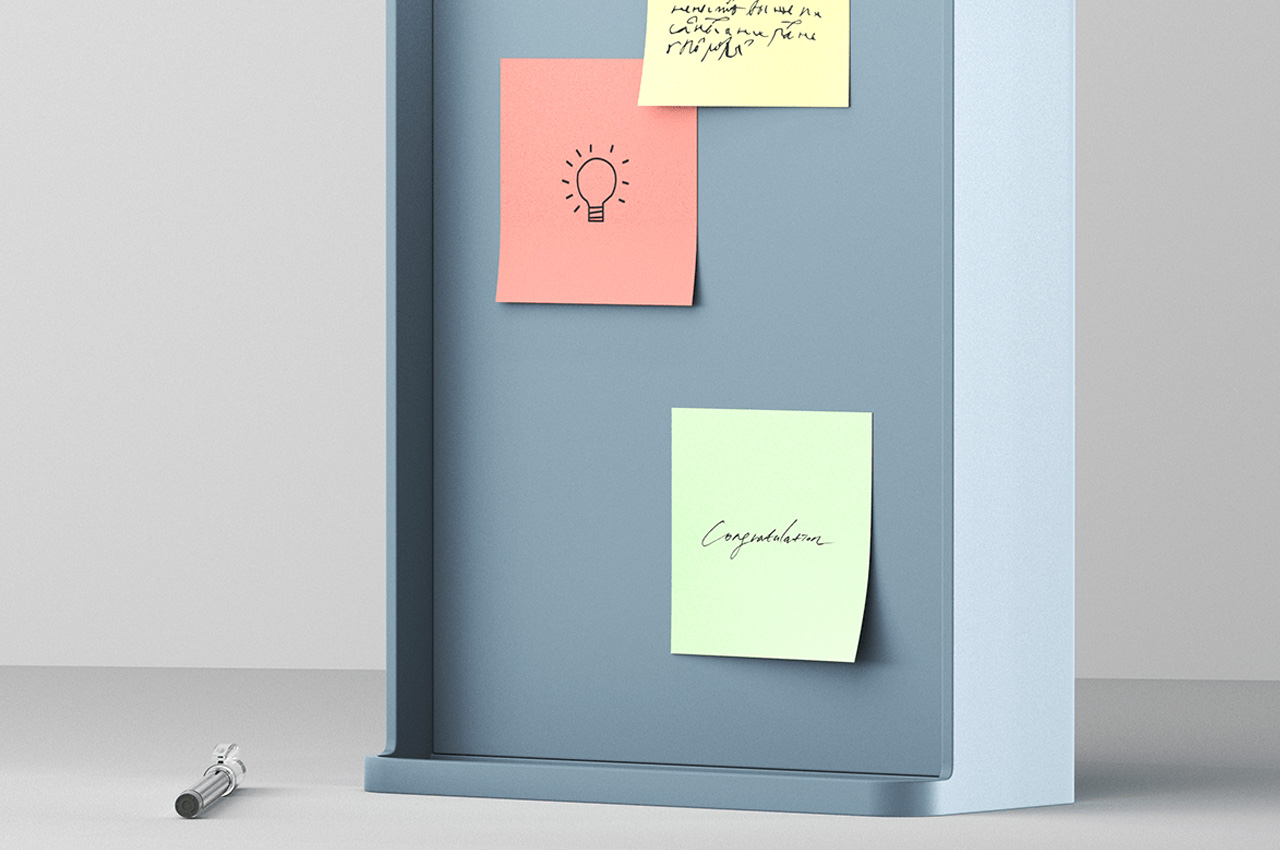
The Light-Up Lamp is inspired by a light switch! It was designed to inspire people to get into their ‘work mode’, as soon as they switch on the lamp. It has a rather simple and focused design, without the need for any fancy elaborations, and complex features Light-Up has little focus on changing the amount of illumination on the desk, so no disturbing color changes and odd flickers.
Why is it noteworthy?
In addition to being a productivity-enhancing desk lamp, it is also an excellent table organizer. The lamp body can allow people to hold up sticky notes on it to manage schedules or have the to-do right before their eyes.
What we like
- Boosts productivity and keeps your desk organized
- It’s an instant mood flipper
What we dislike
- It’s a conceptual design!
10. The Slope
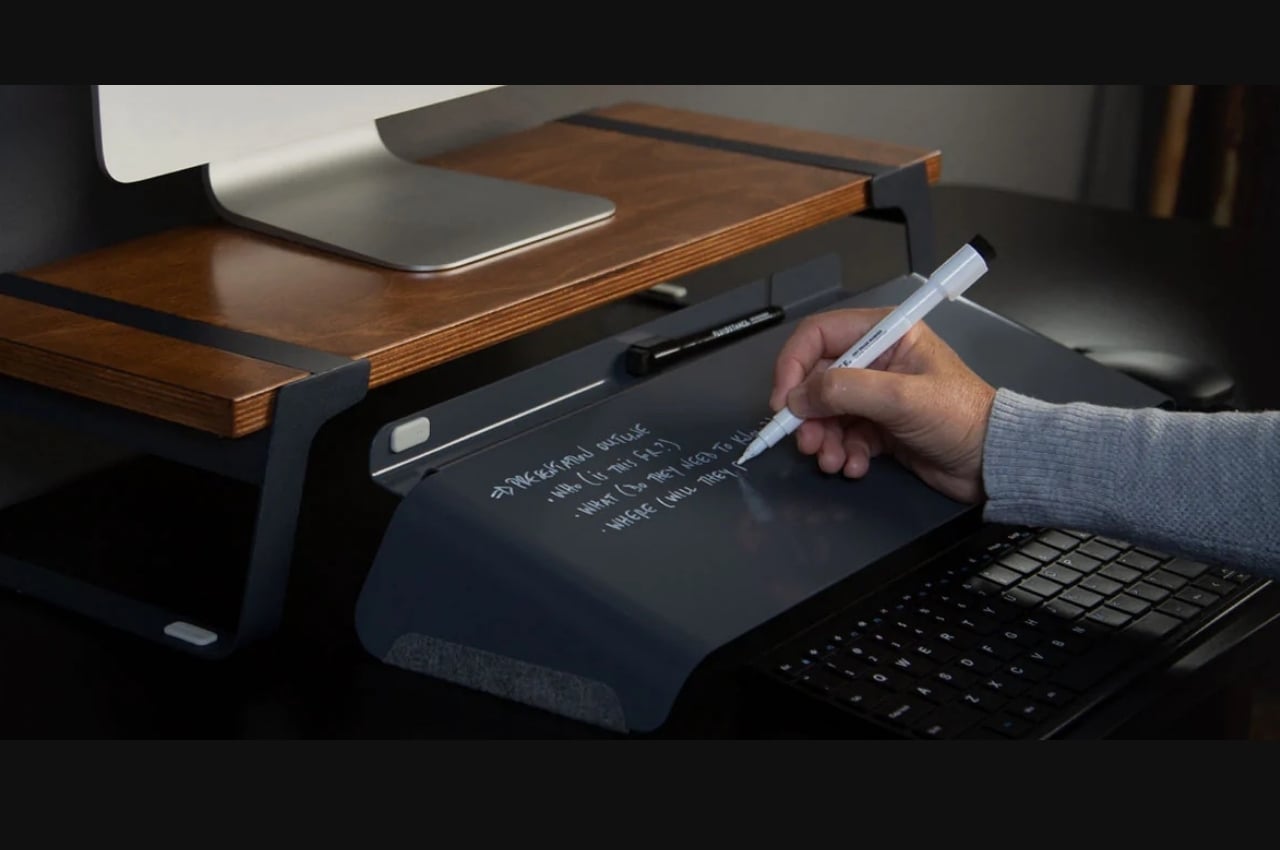
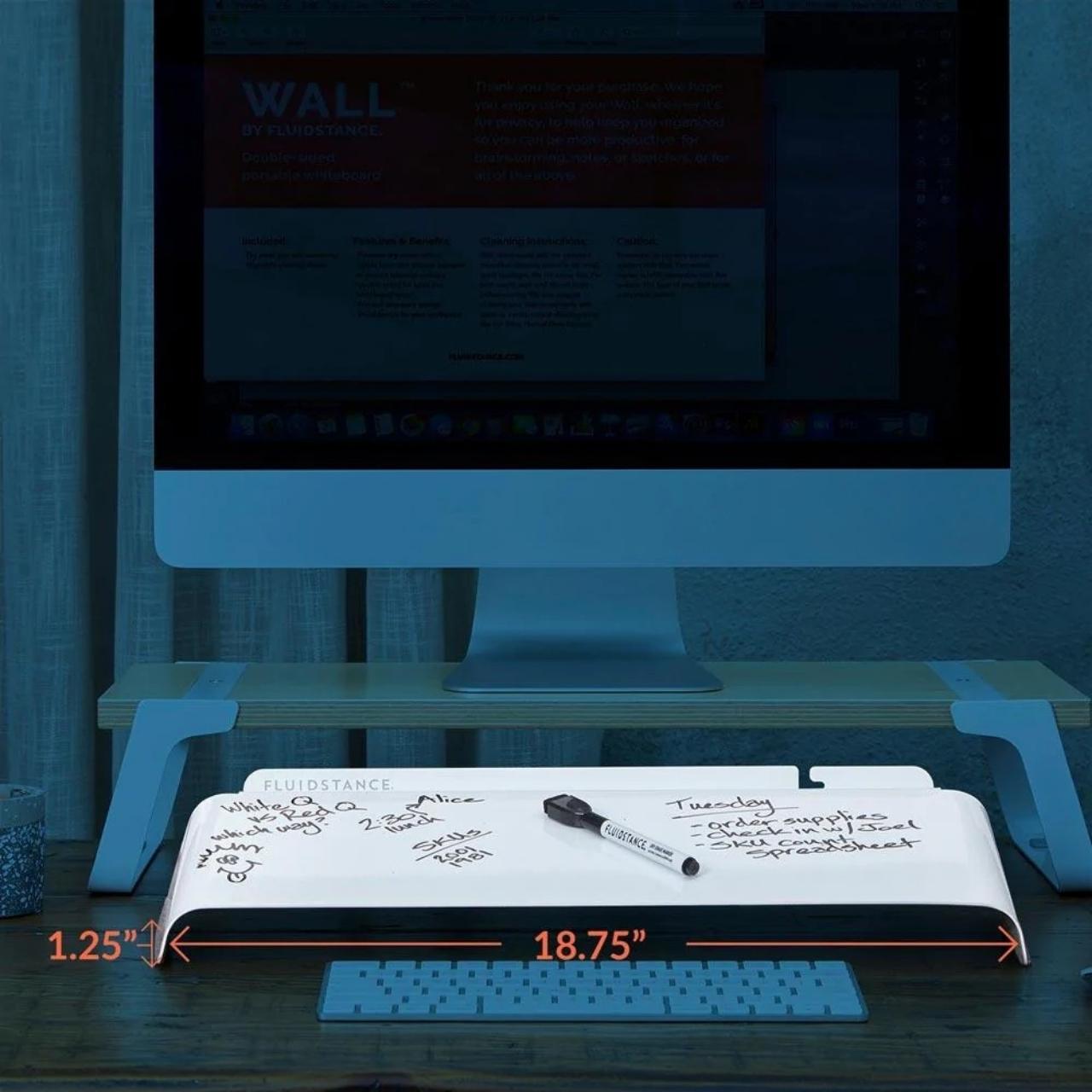
Designed to be your personal desktop whiteboard with a pen, the Slope is a pretty cool analog writing tool that you can position in between your monitor and keyboard. The Slope eradicates the need for disposable paper products in your everyday routine, enabling you to reduce the wastage of paper!
Why is it noteworthy?
It is made from bent steel sheets and is powder-coated so it’s pretty smooth and easy to use as well as giving you a premium dry-erase surface. It is also magnetic so you can attach your whiteboard markers if they’re magnetic. If not, there’s a space at the top to place them as well as space at the back to store your separate eraser. There’s a silicone phone holder if you need to have your mobile device in front of you and there’s also an opening in it so you can place your charger.
What we like
- If you’re not using your keyboard, you can slip it under the sloped whiteboard
- Smooth and easy to use
- Prevents the wastage of paper
What we dislike
- You can’t save what you were writing into the cloud nor can you digitize it if you need to save what you wrote
The post Top 10 desk accessories to enhance your daily work productivity in 2023 first appeared on Yanko Design.
from Yanko Design

0 Comments