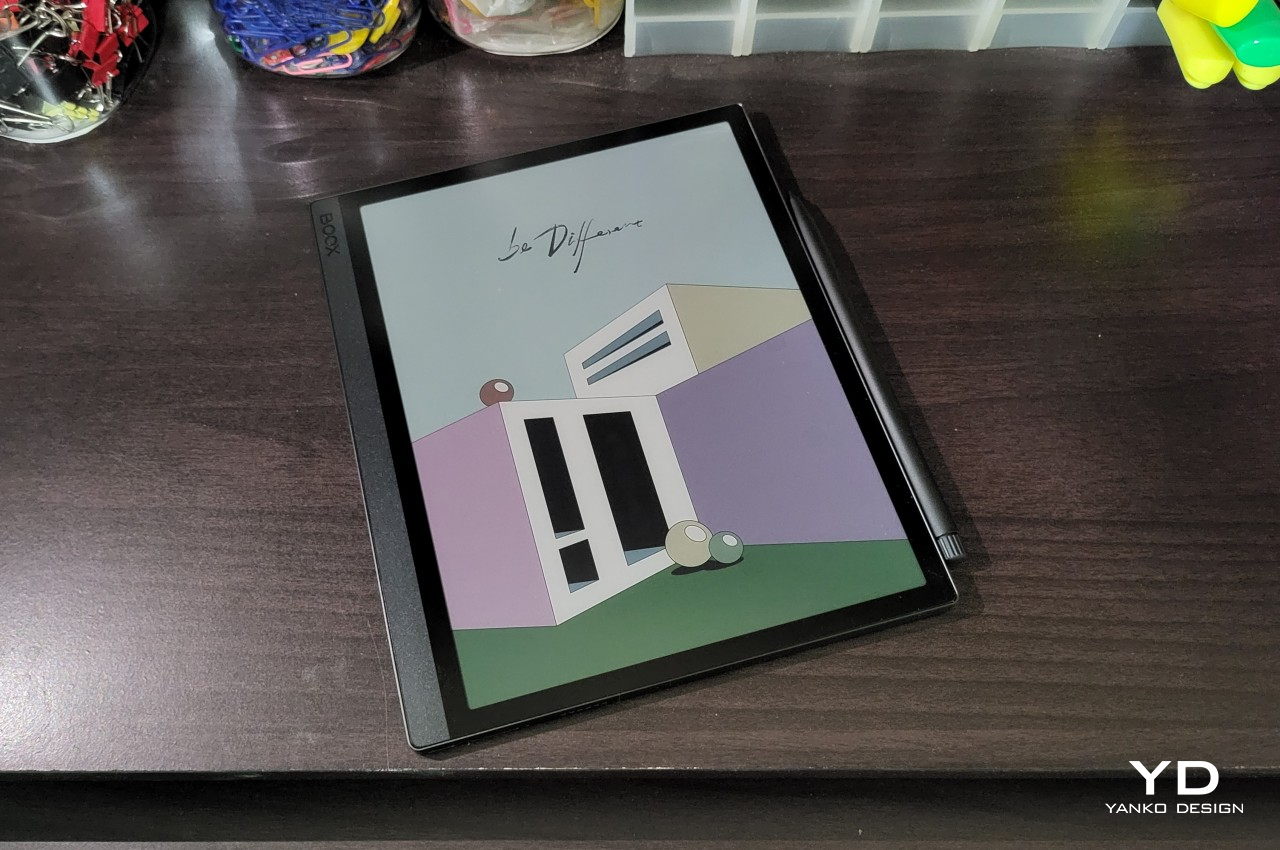
PROS:
- Currently the best of class colored E Ink display
- Google Play Store pre-installed
- Elegant, minimalist design
- Decent performance and battery life
CONS:
- Too heavy for holding with one hand for a long time
- Expensive
- Optional keyboard cover is a dirt magnet
E Ink devices have long grown past the simplistic and often unattractive slabs of plastic they can shove inside purses and bags, though there are definitely still plenty of those around. Even Amazon has added the ability for readers to also be curators and creators, adding the all-powerful pen to at least one of its Kindles. Other manufacturers, however, have really pushed the envelope of what these eye-friendly gadgets are capable of, blurring the boundary between simple eBook readers and multi-functional tablets. Onyx is one of the most prolific brands in this space, and its recent Boox Tab Ultra, which we reviewed last year, redefines this device category. Now it has taken that to the next level by adding a splash of pastel colors to the Boox Tab Ultra C, and we take it for a spin to see how much farther it has gone to break free of stereotypes and expectations.
Designer: Onyx
Aesthetics
From the very first moment you take it out of its box, you immediately sense that the Onyx Boox Tab Ultra C is nothing like a typical eBook reader. There’s that heft you wouldn’t have expected from this class of device, especially since many of its kind are uninspiring pieces of plastic. More importantly, however, its visual design will strike you as something more refined and stylish, something you won’t be ashamed to bring out in a board meeting. Even compared to colorful tablets like the iPad Pro, the Boox Tab Ultra C can stand proud with its minimalist yet elegant design.
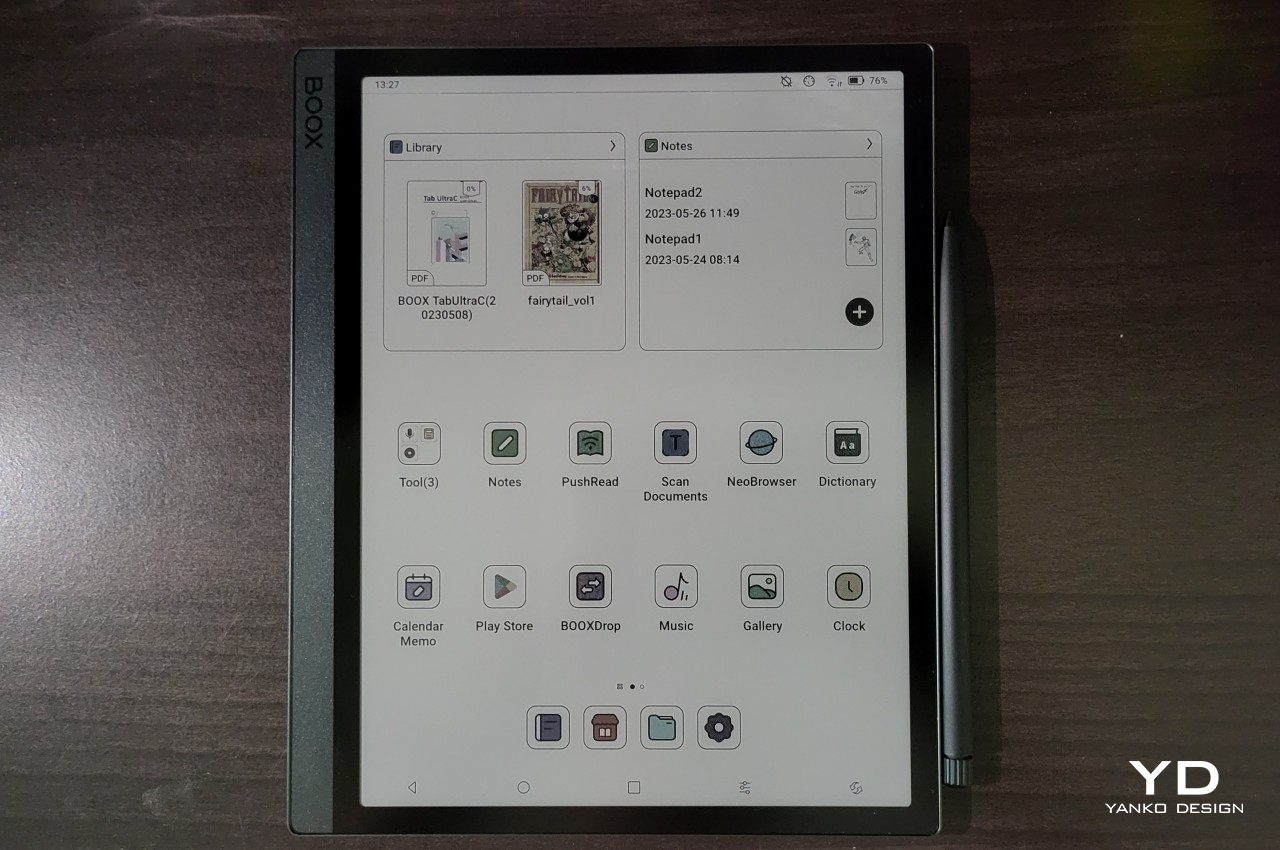
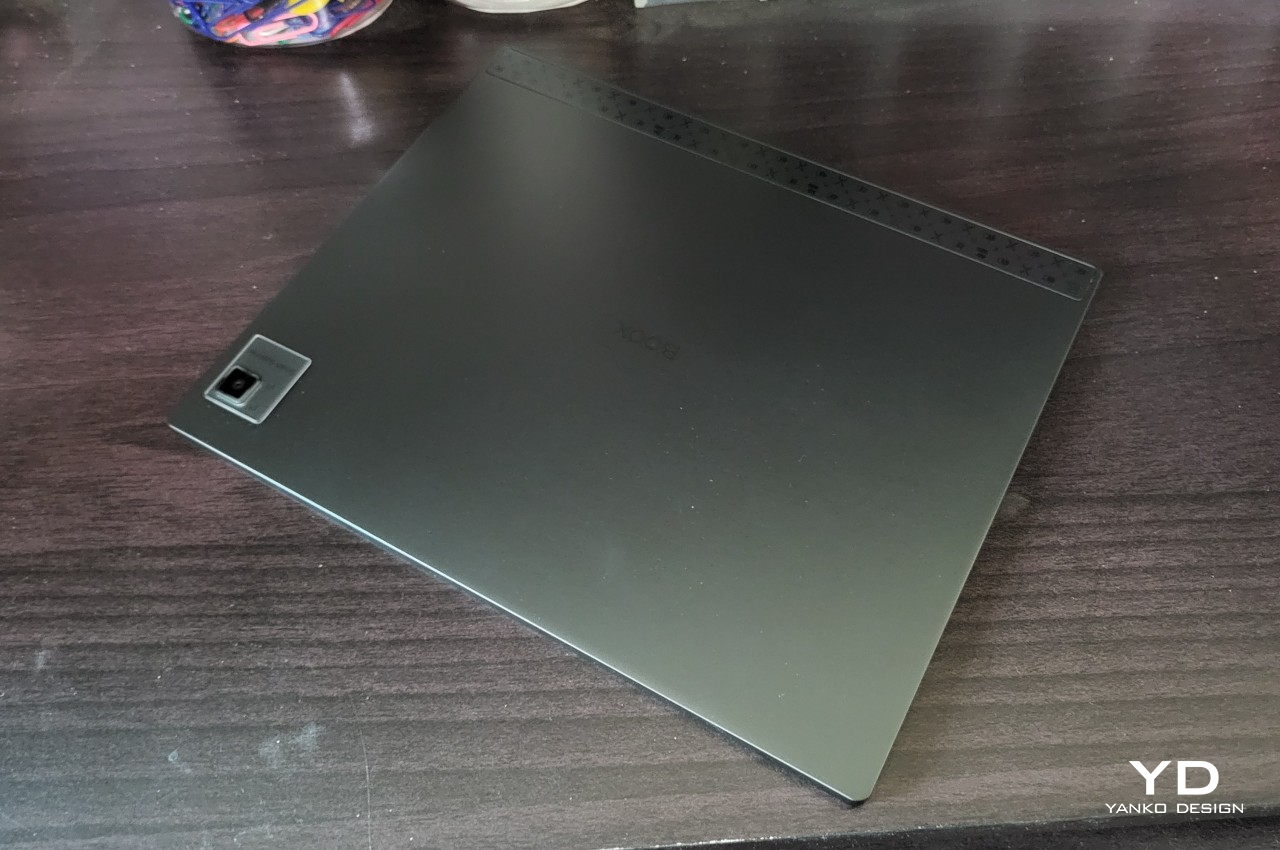

The E Ink Kaleido 3 screen that sets this device apart from both eReaders and regular tablets sits flush with the bezel, allowing the protective glass to be one continuous and flat surface that leaves no obstruction for your finger or your pen. In line with modern mobile design trends, the sides are completely flat, with only the corners curving where the edges meet. The back is equally flat, save for a rare 16MP “document scanner” camera sticking out in a corner.


Camera Output
Branding is minimal and unobtrusive, with only the “BOOX” name on the “spine” and the back of the device. There is an unusual strip of matte plastic with decals on that same side, giving the tablet a bit of personality while also providing a better grip. Otherwise, most of the Boox Tab Ultra C’s body is made from sturdy and aesthetic aluminum, another point of departure from regular eReaders.
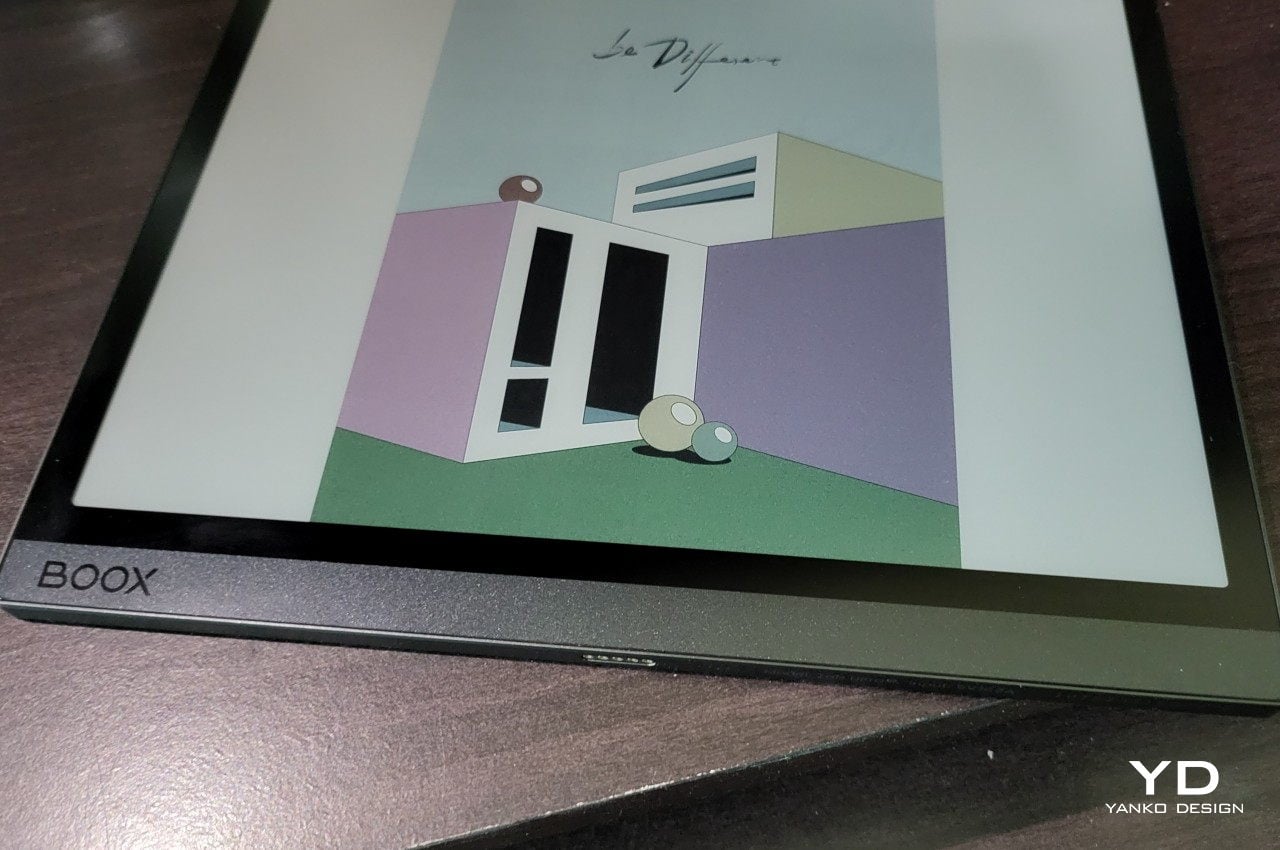
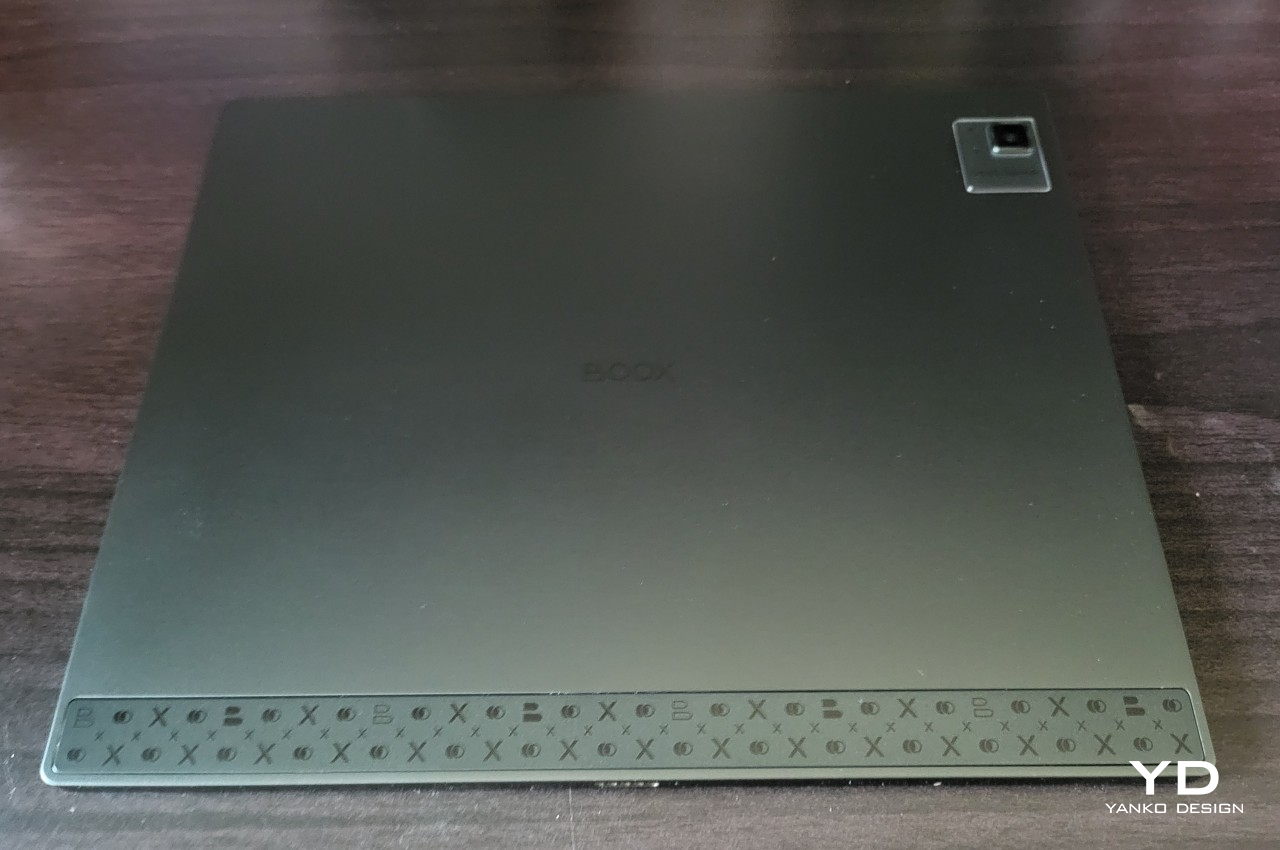

Onyx ships the device with a Pen 2 Pro that matches its color and build quality. This aluminum stylus magnetically latches onto one edge of the Boox Tab Ultra C, so you won’t have to fumble with a separate holder or sheath. The barrel is mostly round, save for the flat edge that sticks to the tablet and also prevents the pen from rolling off a flat table. The ridged cap of the pen is, unfortunately, only for show. It functions as an eraser in the built-in Notes app, but you can’t twist or turn this part, despite what its design suggests.
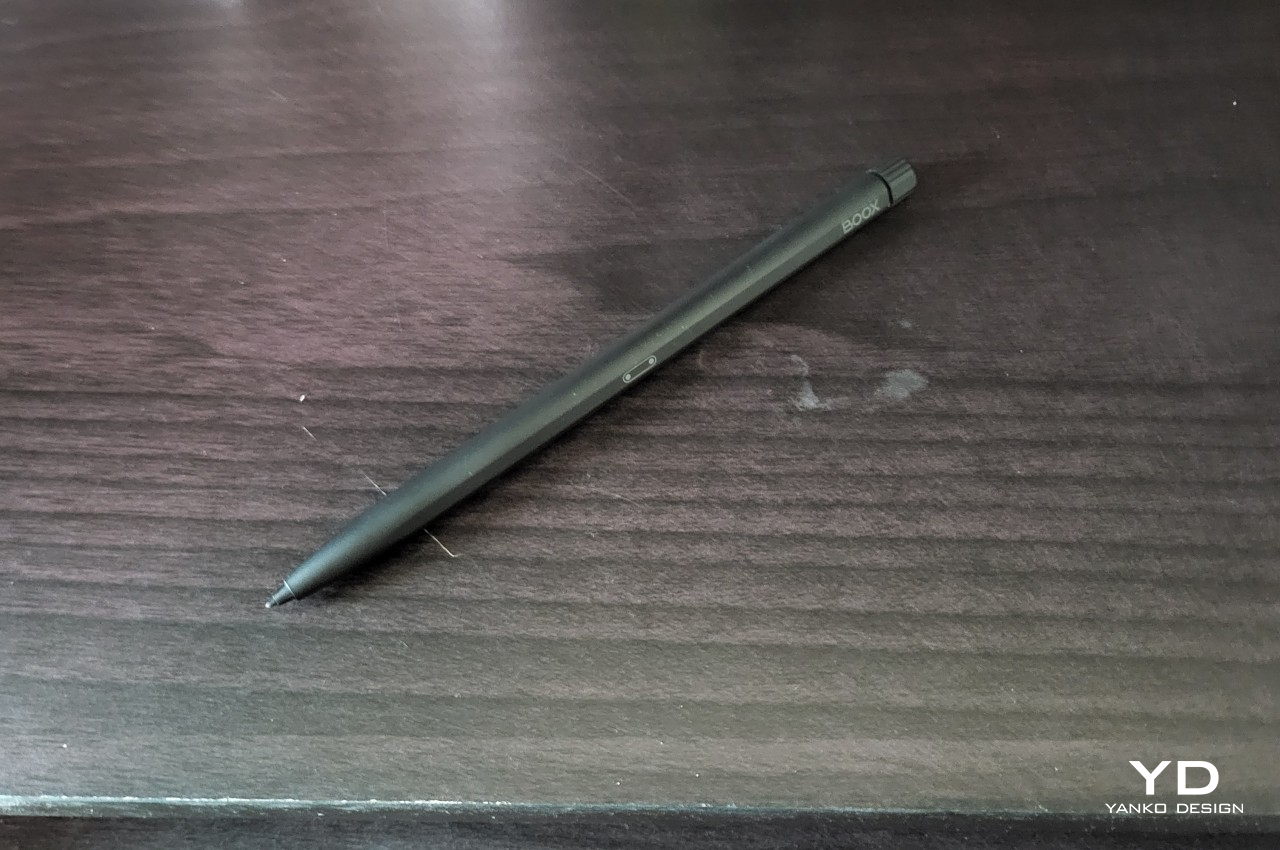


Onyx sells an optional magnetic keyboard case that really drives home the fact that the Boox Tab Ultra C leans more toward the tablet side of the fence. The keyboard connects to the tablet via Pogo pins, so you won’t have to worry about flaky Bluetooth or dead batteries. The cover is supposedly made with artificial leather, but it feels more like rubbery silicone than any premium material. It doesn’t attract fingerprints as advertised, but it’s a dirt and dust magnet instead, making that “feature” moot.
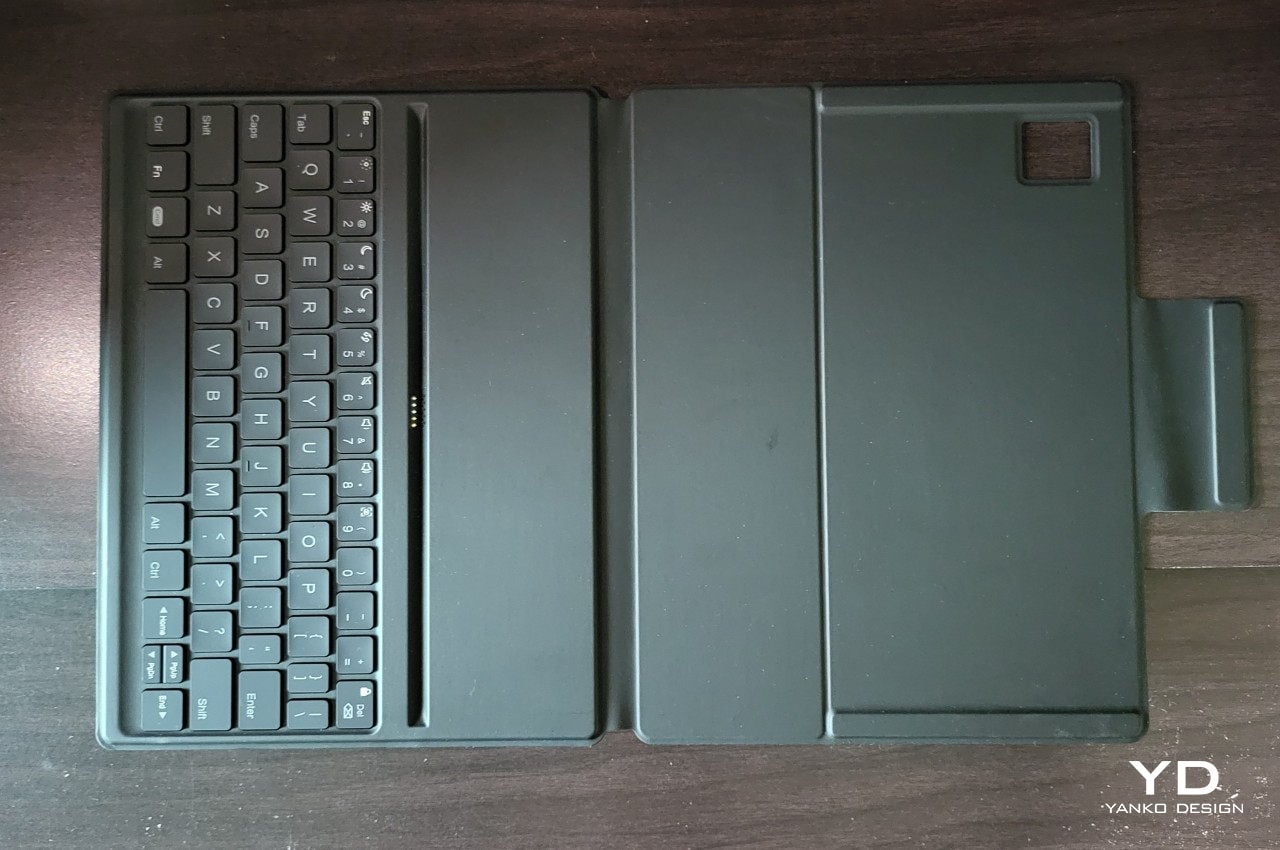
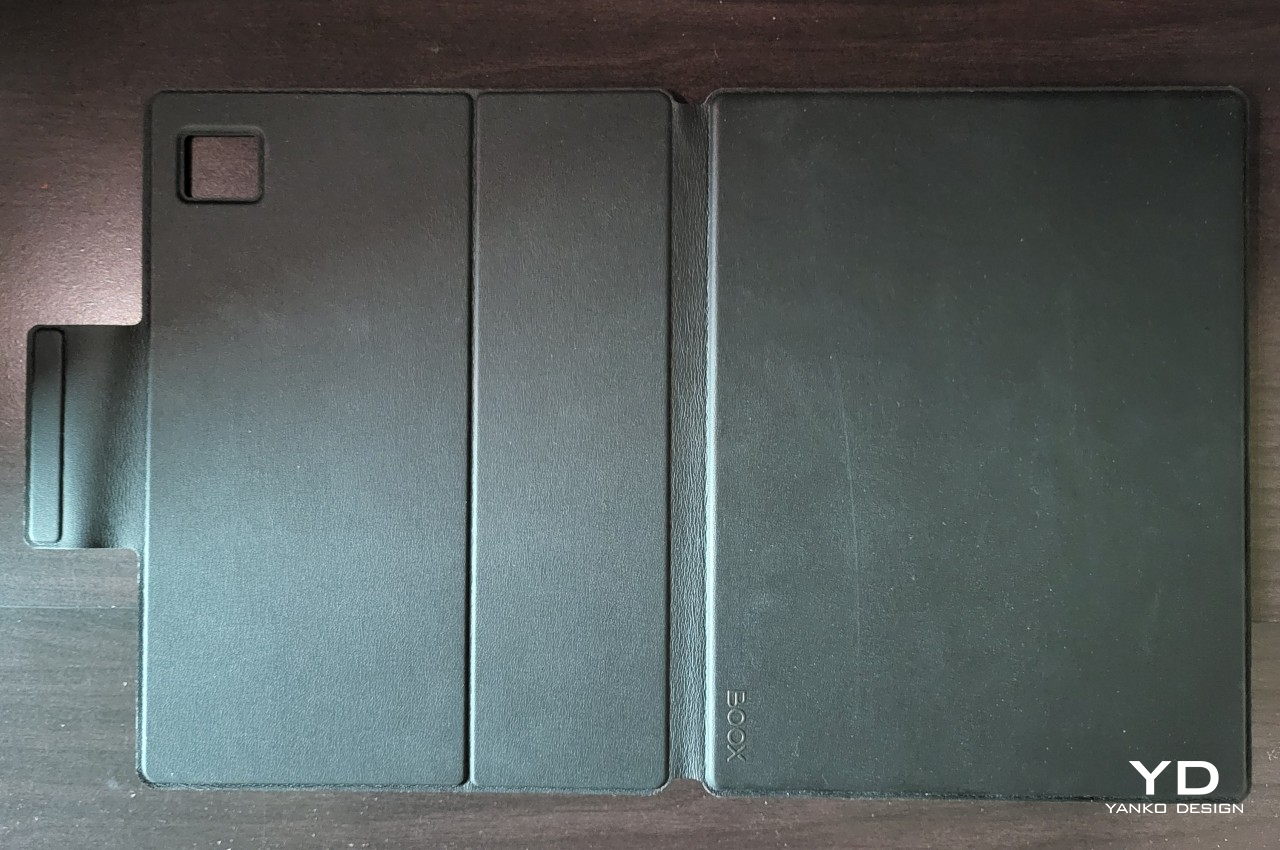
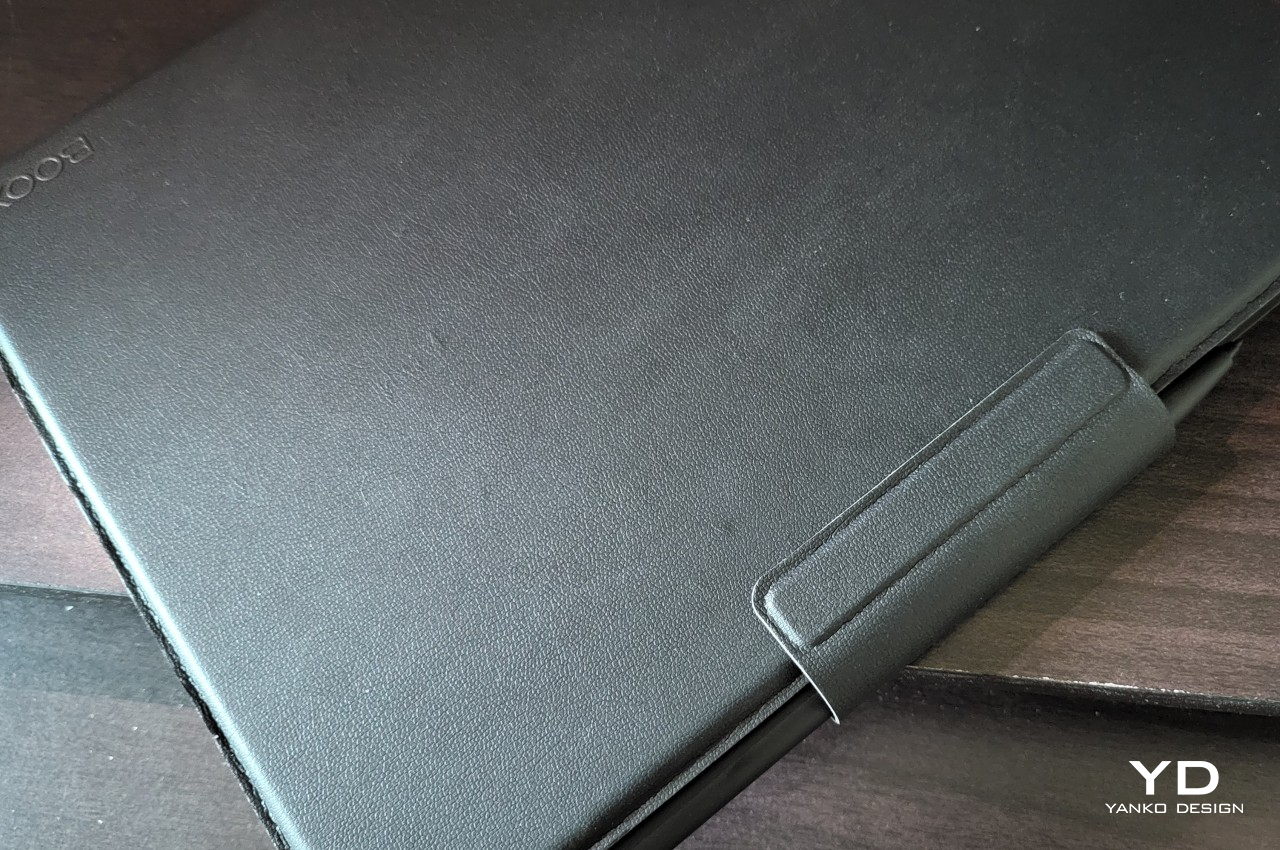
Ergonomics
The first thing you’ll notice when you lift the Boox Tab Ultra C from its box is that it is substantially heavy. At 480g (1.06 lbs), it is probably one of if not the heaviest E Ink reading devices you can get your hands on, at least within the same 10-inch size category. Part of that is due to the use of more durable but also heavier aluminum, and part of it is simply due to the amount of hardware inside. More on that in a bit.
What this means, however, is that the Boox Tab Ultra C is uncomfortable to hold unsupported with one hand for a long period of time. Some might even already feel some strain for just a few minutes, let alone half an hour of continuous reading. Admittedly, leisurely reading books isn’t the core purpose of this device anyway. Instead, it’s a device that brings together the power and flexibility of an Android tablet with the comfort and longevity of an E Ink screen, making it more of a productivity tool than a mere eBook reader. It is, in a way, closer to an iPad Pro or a Galaxy Tab S8 in function and closer in weight class as well.
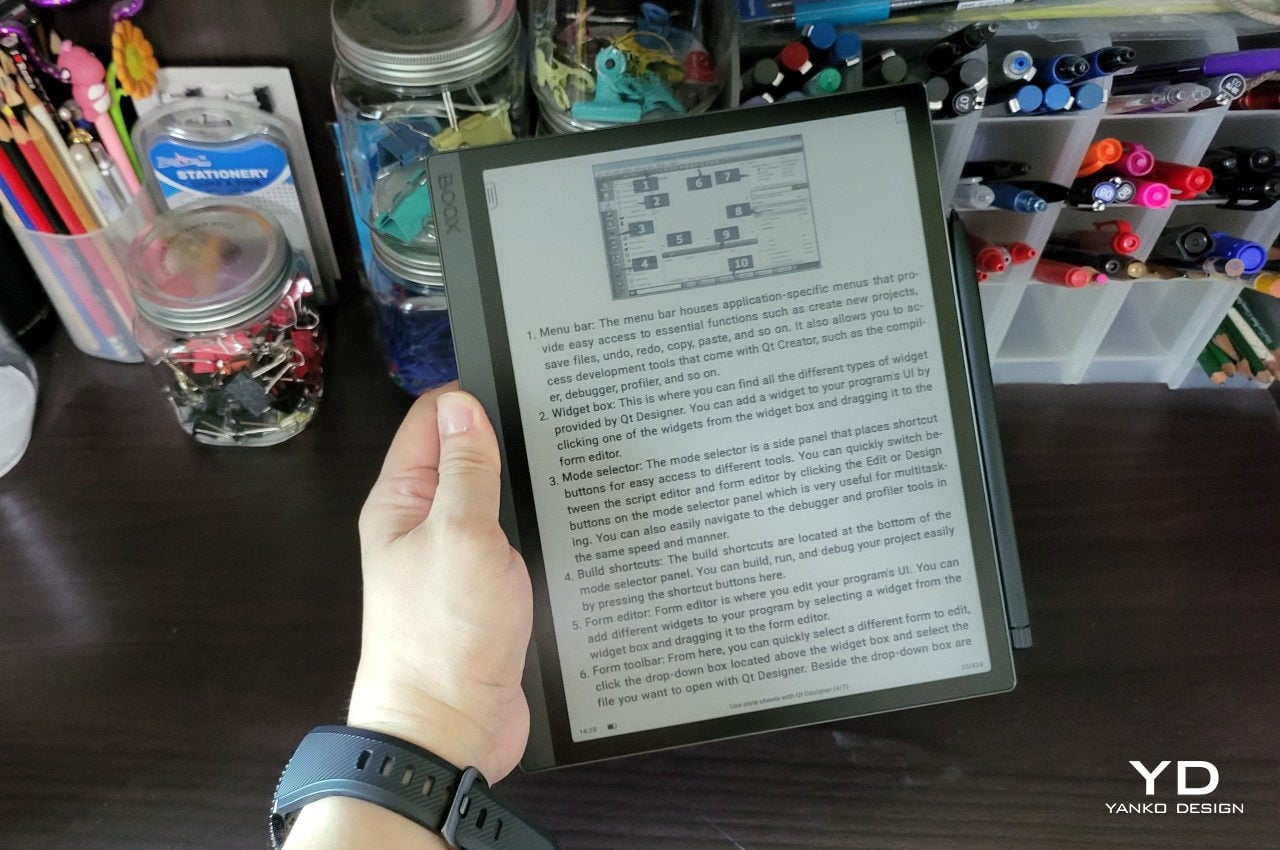
The Pen 2 Pro that Onyx ships in the box is light and well-balanced, making it a great tool for writing and sketching. The flat edge of the barrel is a natural resting spot for the fingers, adding to the pen’s grip. There are no buttons to be wary of, though that also means there is no additional functionality available. The top of the pen only works as an eraser, at least in apps that can recognize it as such.
The Boox Magnetic Keyboard Cover adds protection to the tablet, but at 408g (0.9 lbs), it also doubles the tablet’s overall weight. It’s definitely something you’ll want to take off if you’re not using the keyboard or carrying the Boox Tab Ultra C around. Thankfully, the magnets align the tablet and the cover perfectly, so you won’t lose too much time putting it on again. Like almost all keyboard covers of its kind, there’s only one viewing angle, which isn’t exactly the best ergonomic position. For typing on the go and away from your desk, it’s practically the only feasible position anyway.
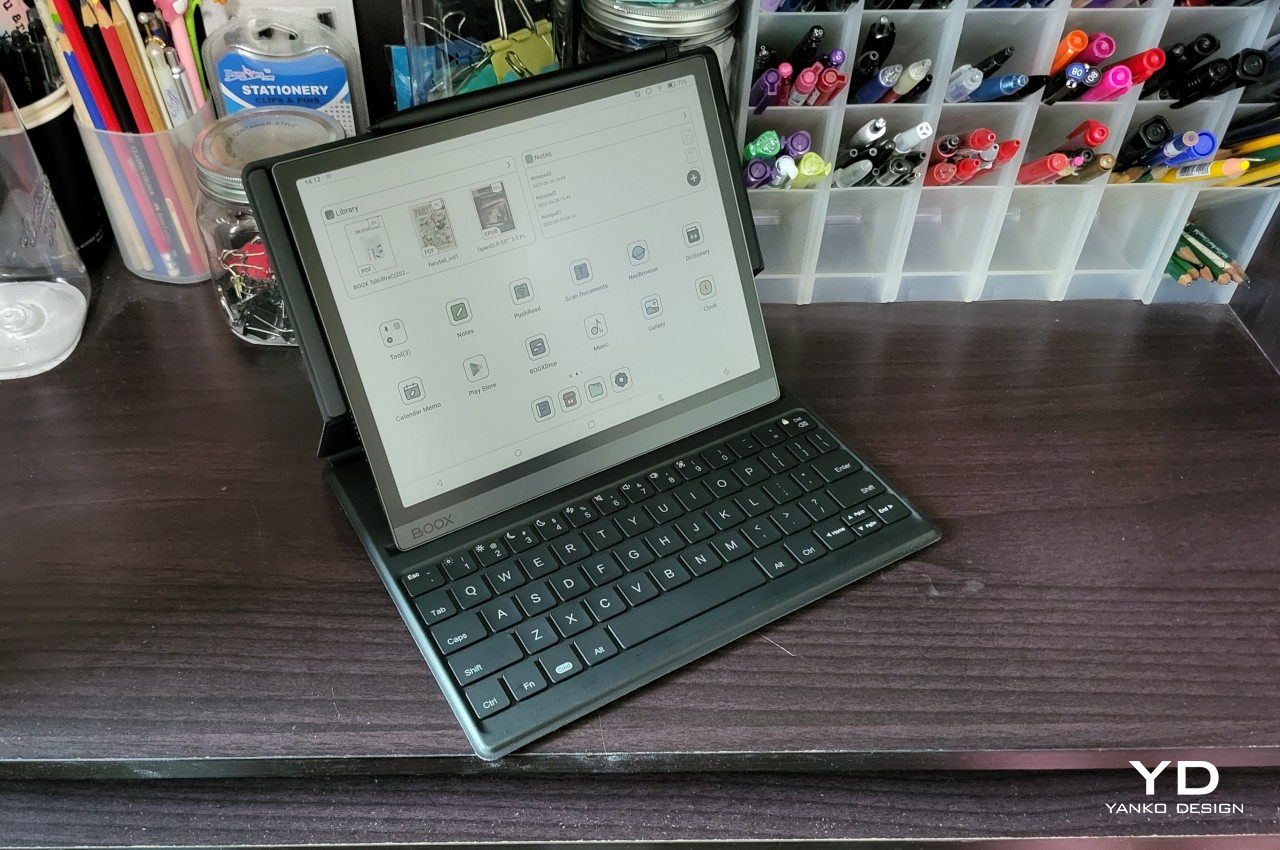
Performance
It may have an E Ink screen on top, but the Onyx Boox Tab Ultra C is an Android tablet at its very heart. Powered by a Qualcomm Snapdragon 662 with 4GB of RAM and a generous 128GB of expandable internal storage, it is the equivalent of a mid-range Android tablet, at least from two or so years ago. It’s no racehorse, of course, but it’s definitely the most powerful chipset to grace an E Ink device. This is especially important since the Boox Tab Ultra C comes with Google Play Store pre-installed, which means you have access to all the Android apps you can ever want.

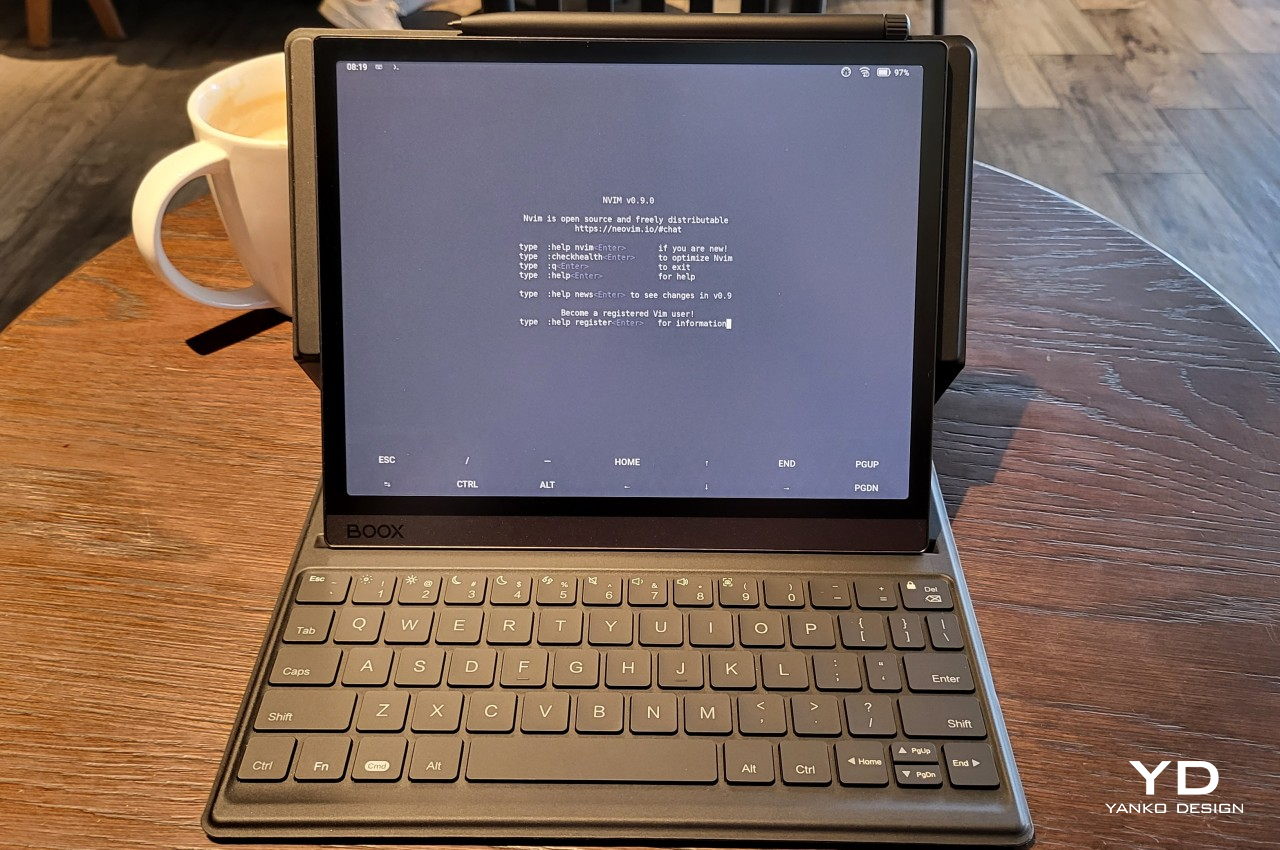
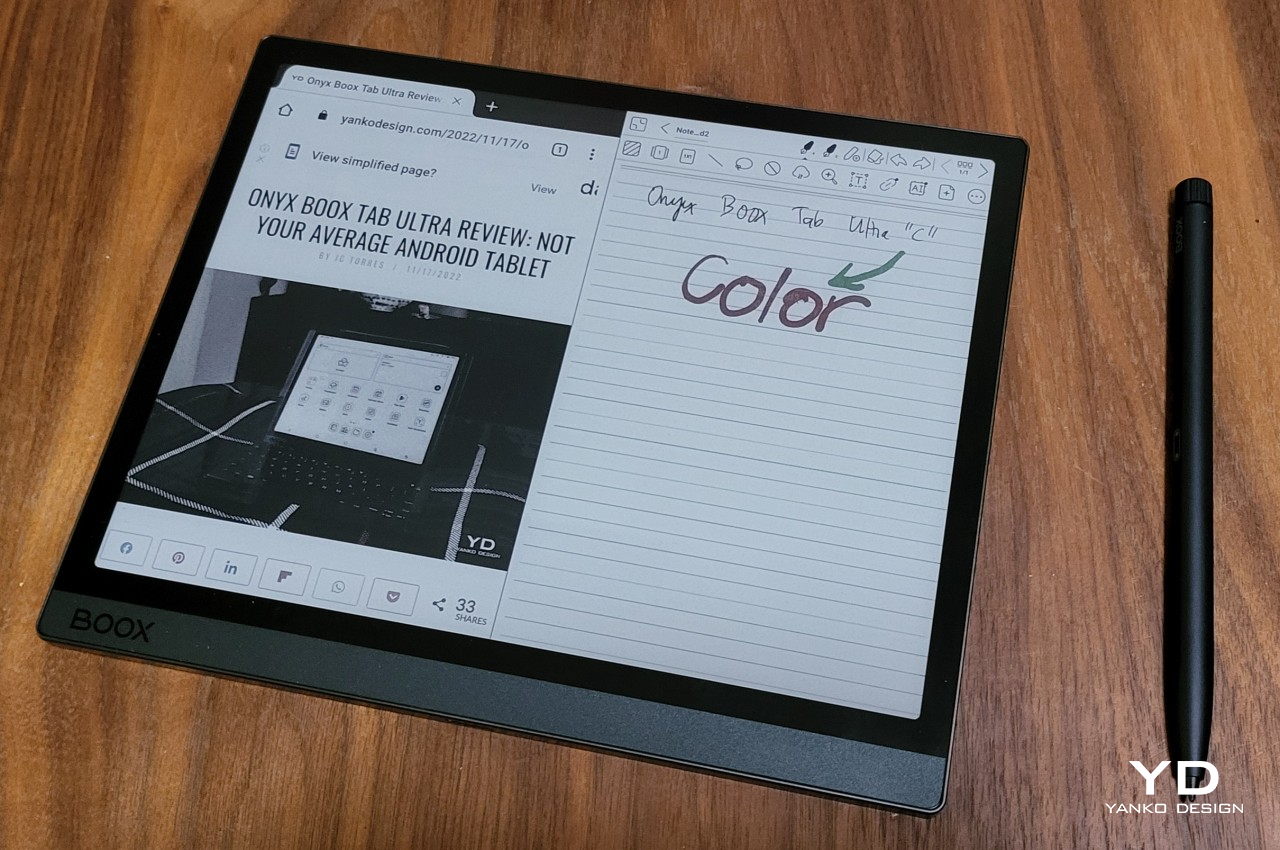
Thanks to this potent combination, the Boox Tab Ultra C is possibly the most capable E Ink tablet in the market to date. Onyx’s custom UI is snappy and responsive, and apps launch quickly and perform quite decently. Those coming from regular tablets might point out the small pauses when using apps, but this is more due to the ePaper panel refreshing its contents rather than sluggishness on the tablet’s part. Those used to regular eReaders will definitely come off impressed by the device’s smooth performance.
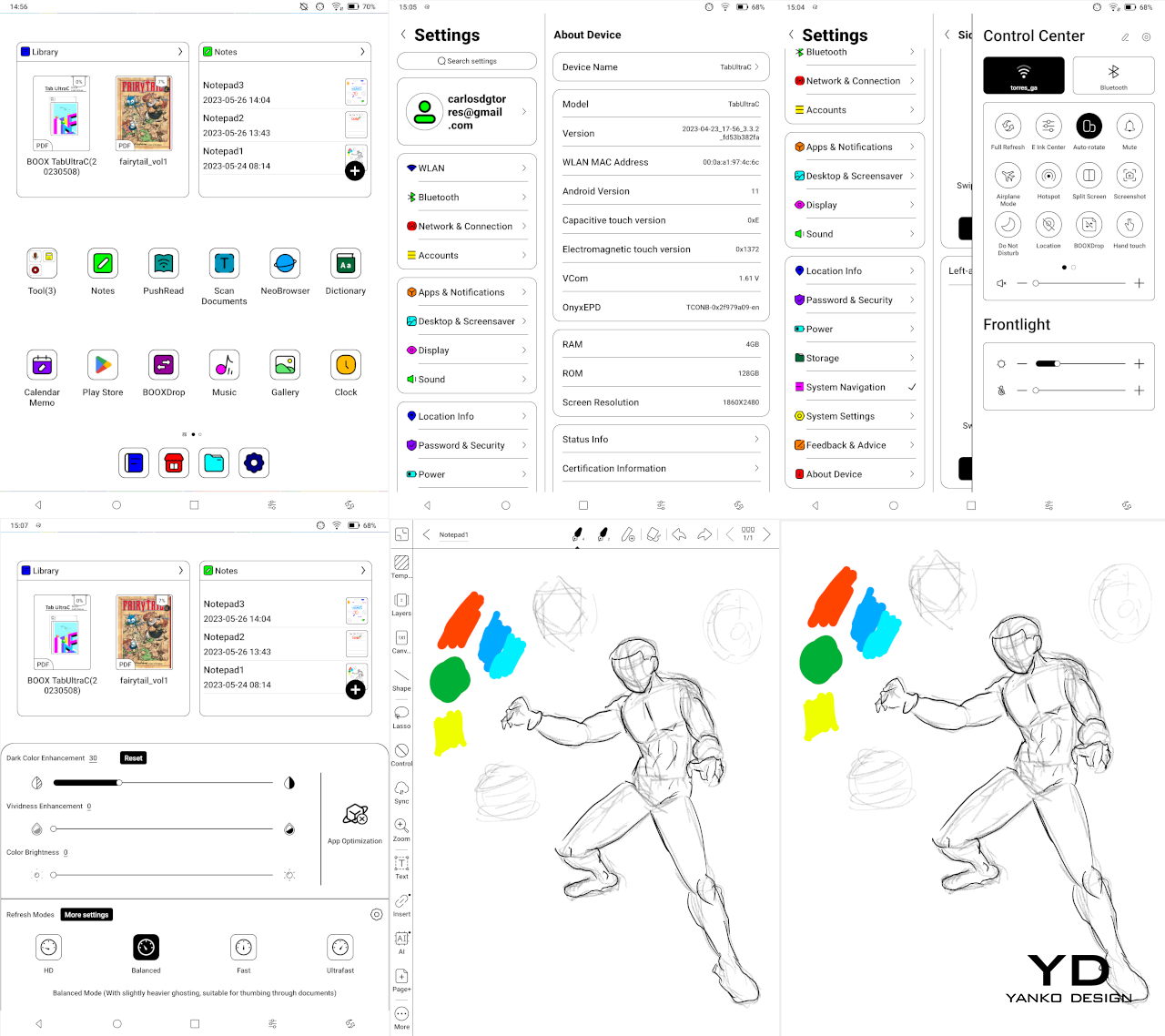
The tablet comes with a 6,300 mAh battery, which is definitely plenty for an E Ink device. That said, the tablet’s actual uptime is going to be shorter than your typical eReader if you tend to use more apps outside of basic reading and note-taking. With access to so many apps, you might be tempted to run wild, especially since the device is more than capable of supporting those. The stereo speakers are plenty loud, for example, and the Ultrafast refresh mode even makes YouTube usable. You can even play some games if you’re up to some grainy graphics and plenty of ghosting.
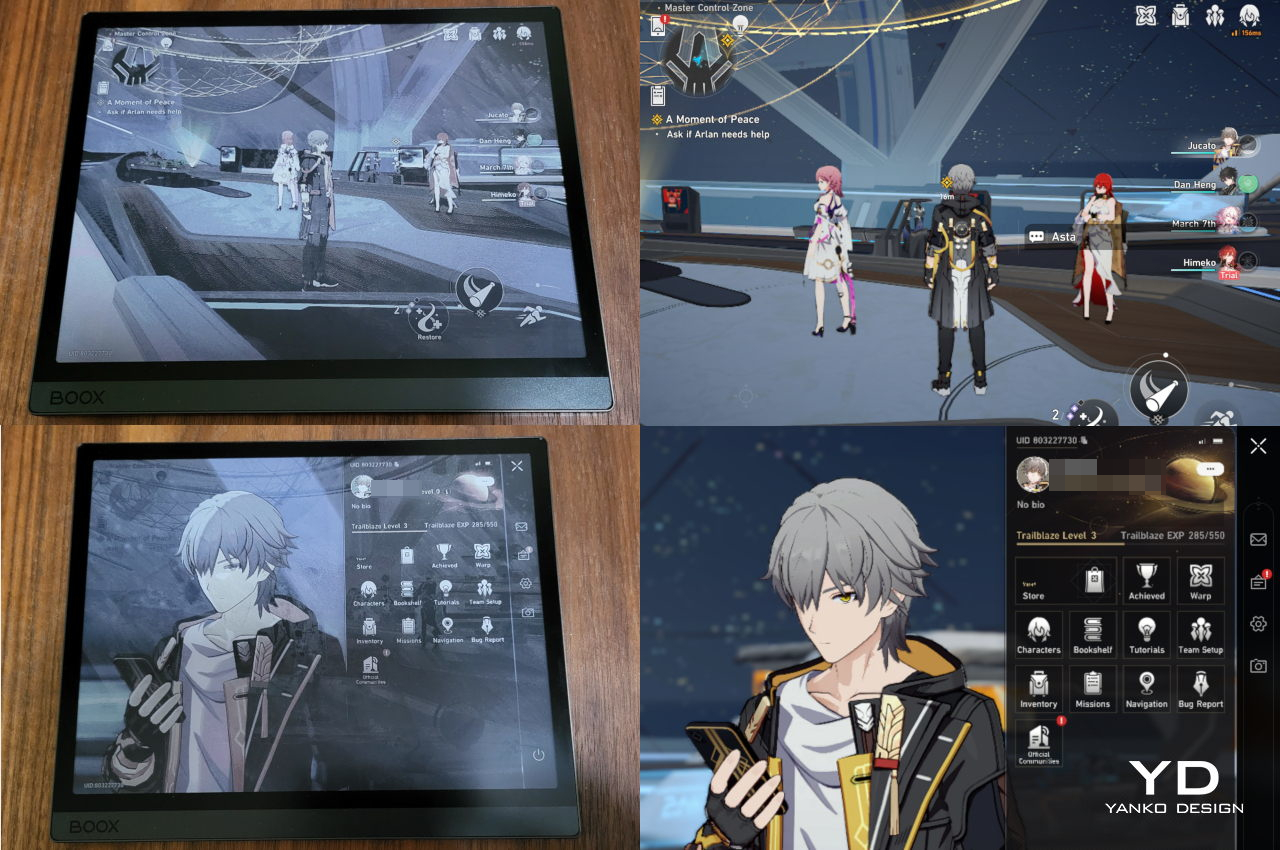
The Boox Tab Ultra C’s killer feature is, of course, its 10.3-inch Kaleido 3 E Ink screen, the current king when it comes to colored ePaper displays in the consumer market. When displaying Black and White content, the screen boasts a high 300dpi pixel density. With color, the density dips to 150dpi, which is actually still higher than previous colored E Ink technologies. What this means is that content will always be sharp and crisp, whether colored or grayscale. Of course, not all content is the same, so Onyx provides controls that let you mix settings to your tastes. With warm and cool brightness settings, you can also tweak the display to your comfort, ensuring that you don’t lose the eye-friendly benefits of E Ink even with all the color and power the device offers.
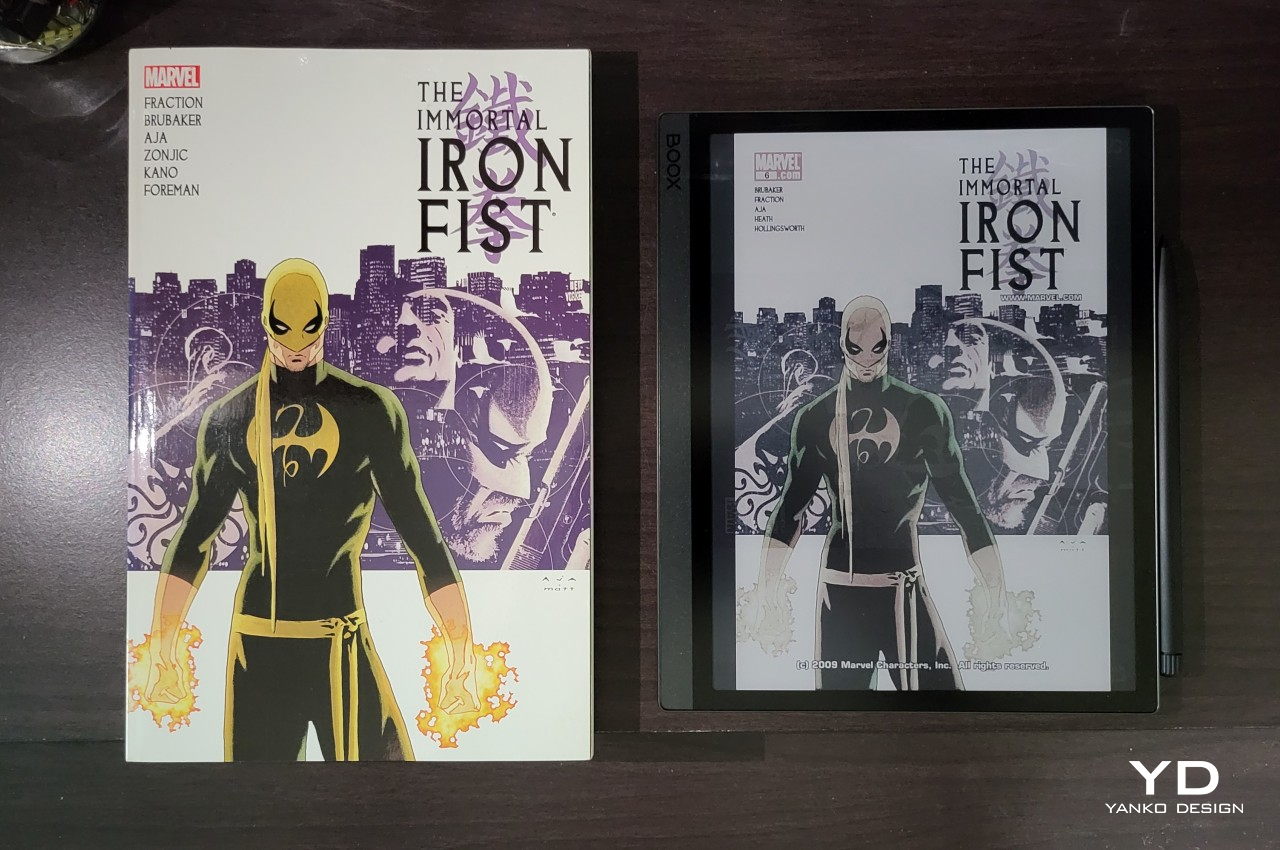
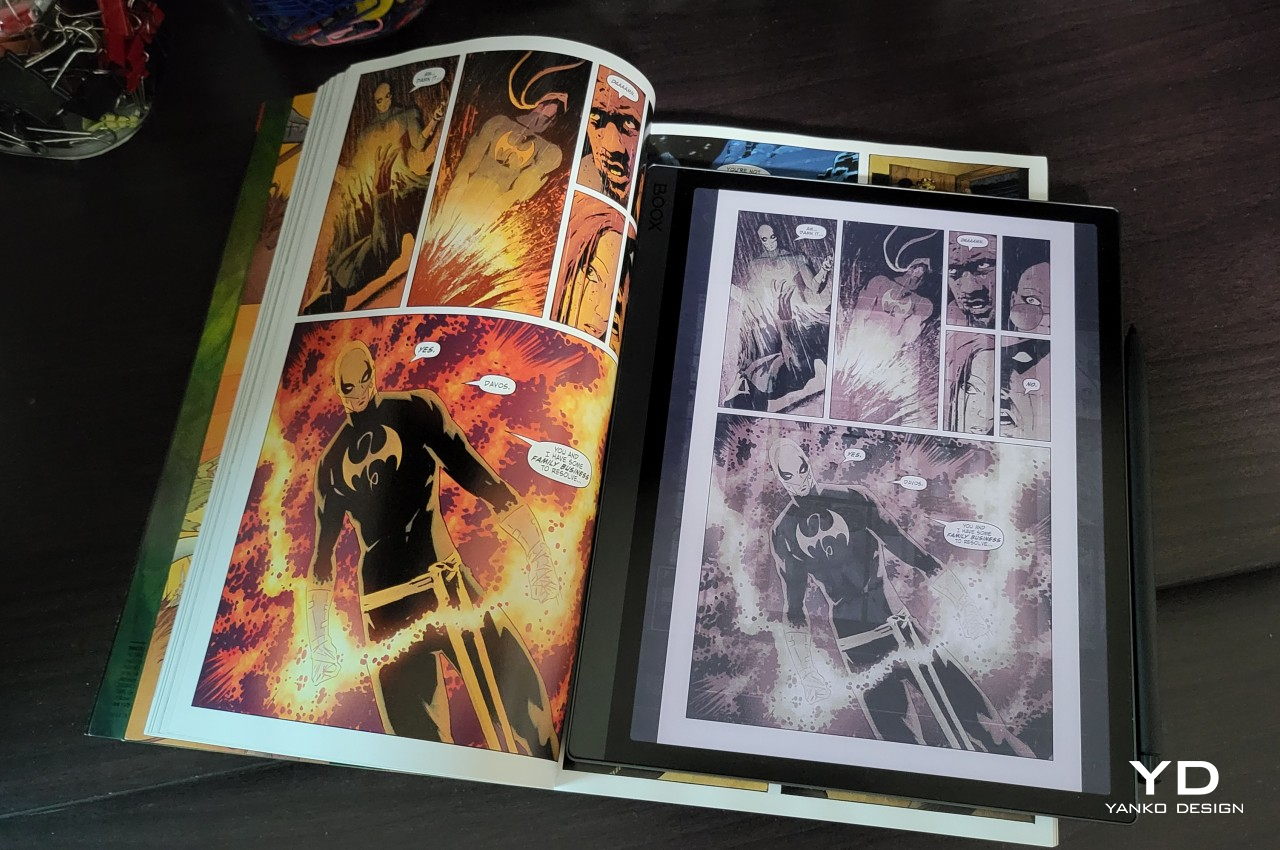
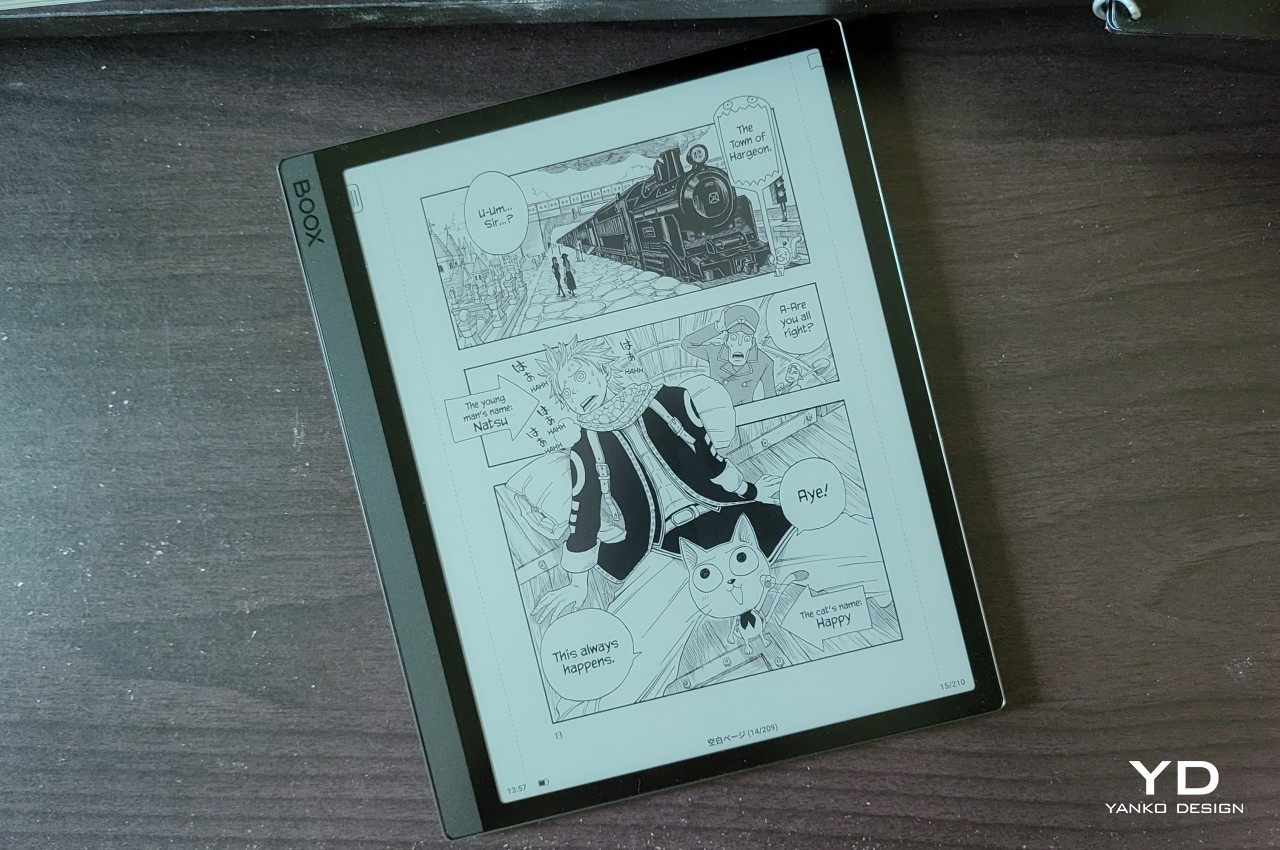
Sustainability
Onyx deserves props for choosing aluminum over plastic for the Boox Tab Ultra C’s body, even if its other models haven’t made the switch yet. Its packaging is also simple and compact, though it still has the customary plastic wrappings and sections. Onyx doesn’t ship a charger with the device, though it comes with a USB-A to USB-C cable for charging and data transfer purposes. Unfortunately, this is the bare minimum effort that consumer electronics companies are supposed to make, and we’re hoping that Onyx will differentiate itself further with a stronger sustainability commitment soon.
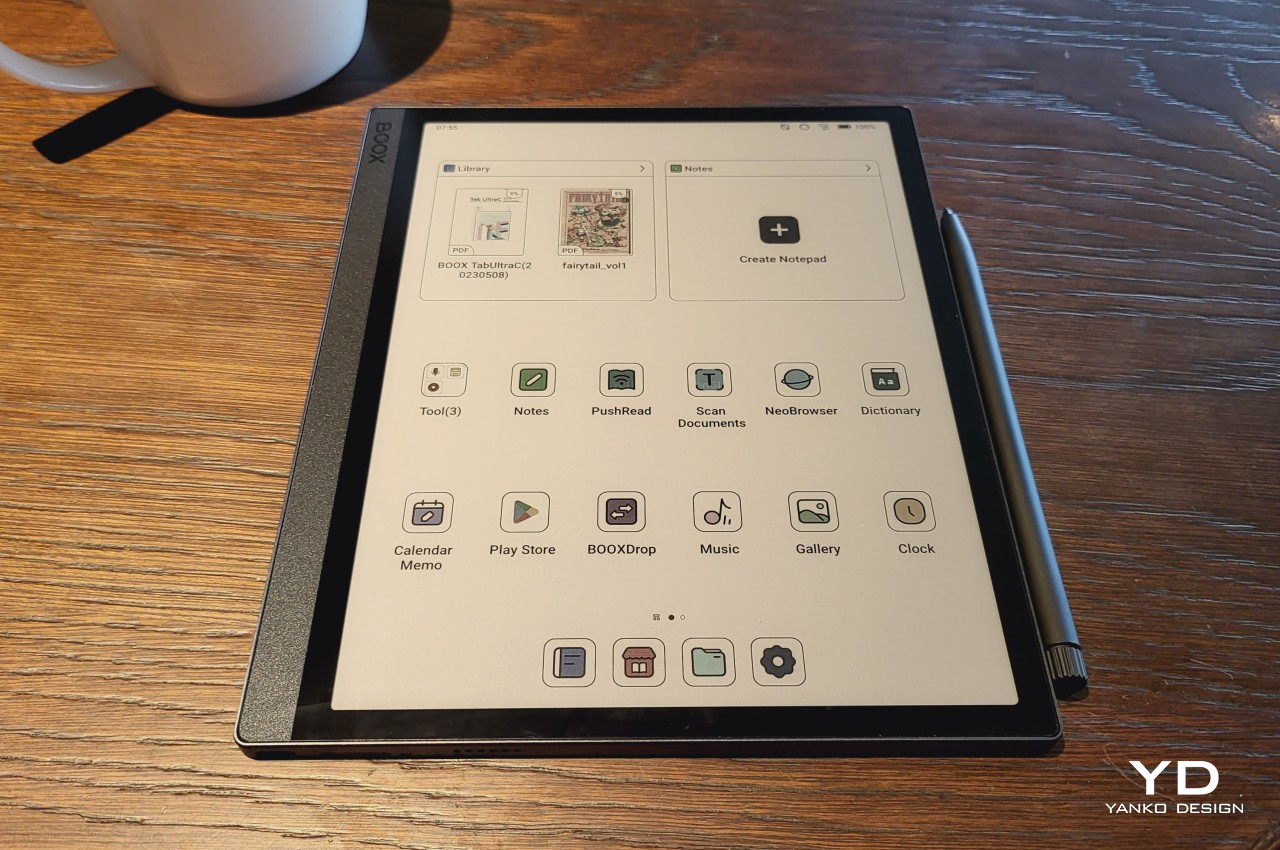
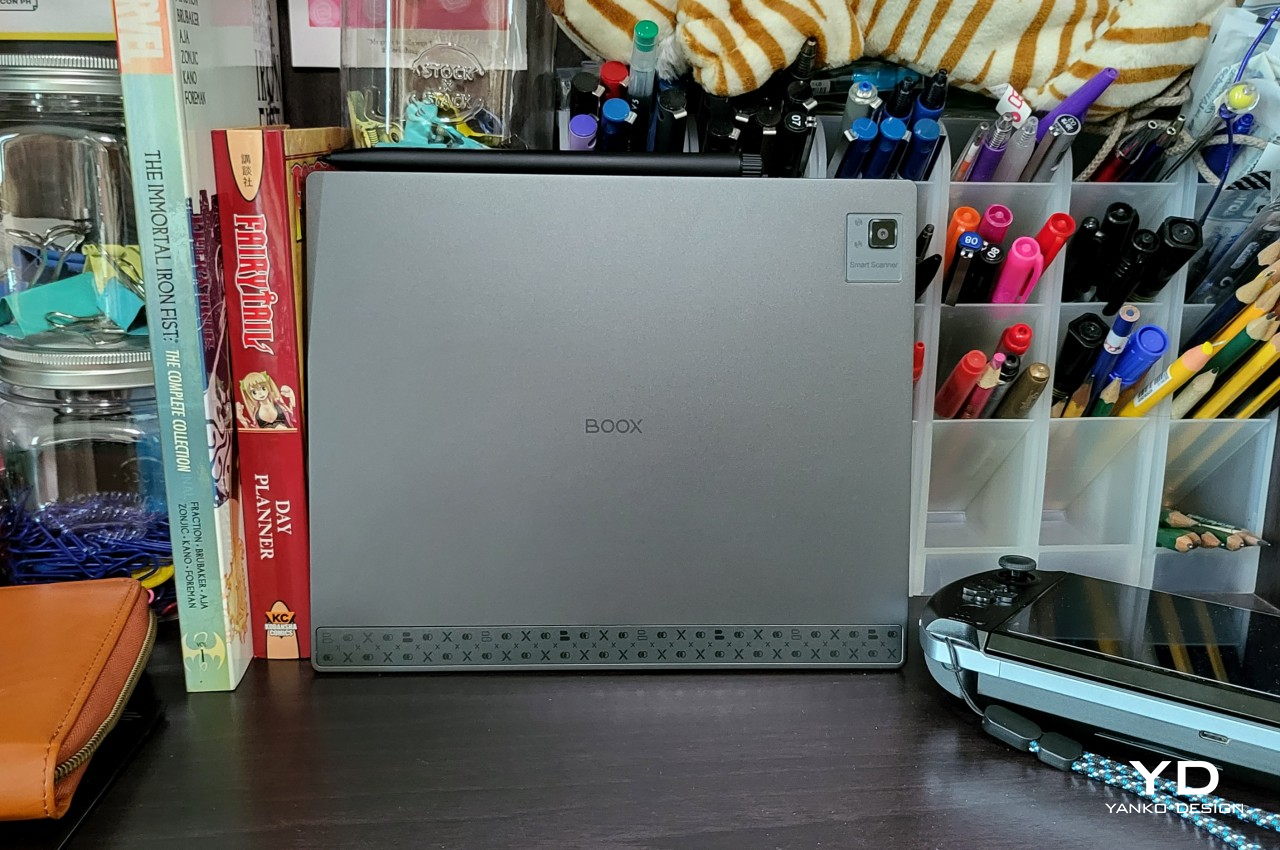
The slight upside is that Onyx’s devices are made to last, both in hardware and especially in software. People don’t switch eBook readers as often as, say, phones and tablets, and the Boox Tab Ultra C is no different. This particular tablet has just enough power to carry it for years, which is also how long Onyx usually pushes out software updates. For its purpose and design, you won’t be going after the most resource-intensive apps anyway, so you’re unlikely to chase after new specs and features for a long while.
Value
As powerful and as impressive as the Onyx Boox Tab Ultra C is, it’s probably not going to be everyone’s cup of tea, just as not everyone might be in the market for a regular tablet. Even those who have been dreaming of reading colorful comics and magazines ever since the earliest days of eBook readers might be on the fence about whether to grab this particular device or not.
While its A5-sized screen is great for reading magazines, PDFs, comics, and documents, it isn’t the most convenient thing to read on, especially if you consider its heft. The biggest deal breaker, however, is the $600 price tag attached to the device, making it one of the most expensive eReaders out there. And that’s not yet considering the $110 magnetic keyboard cover that turns the device into a convenient and eye-friendly productivity tool.
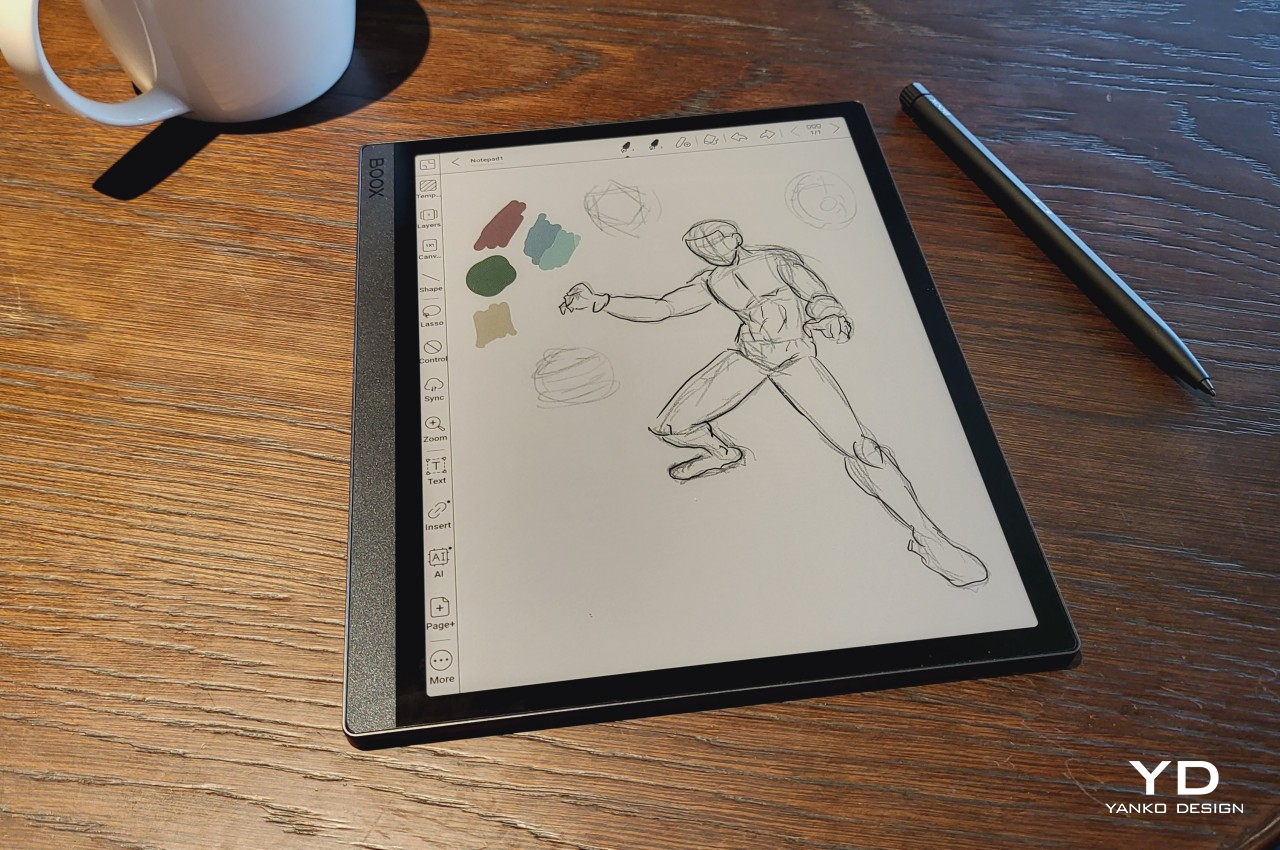
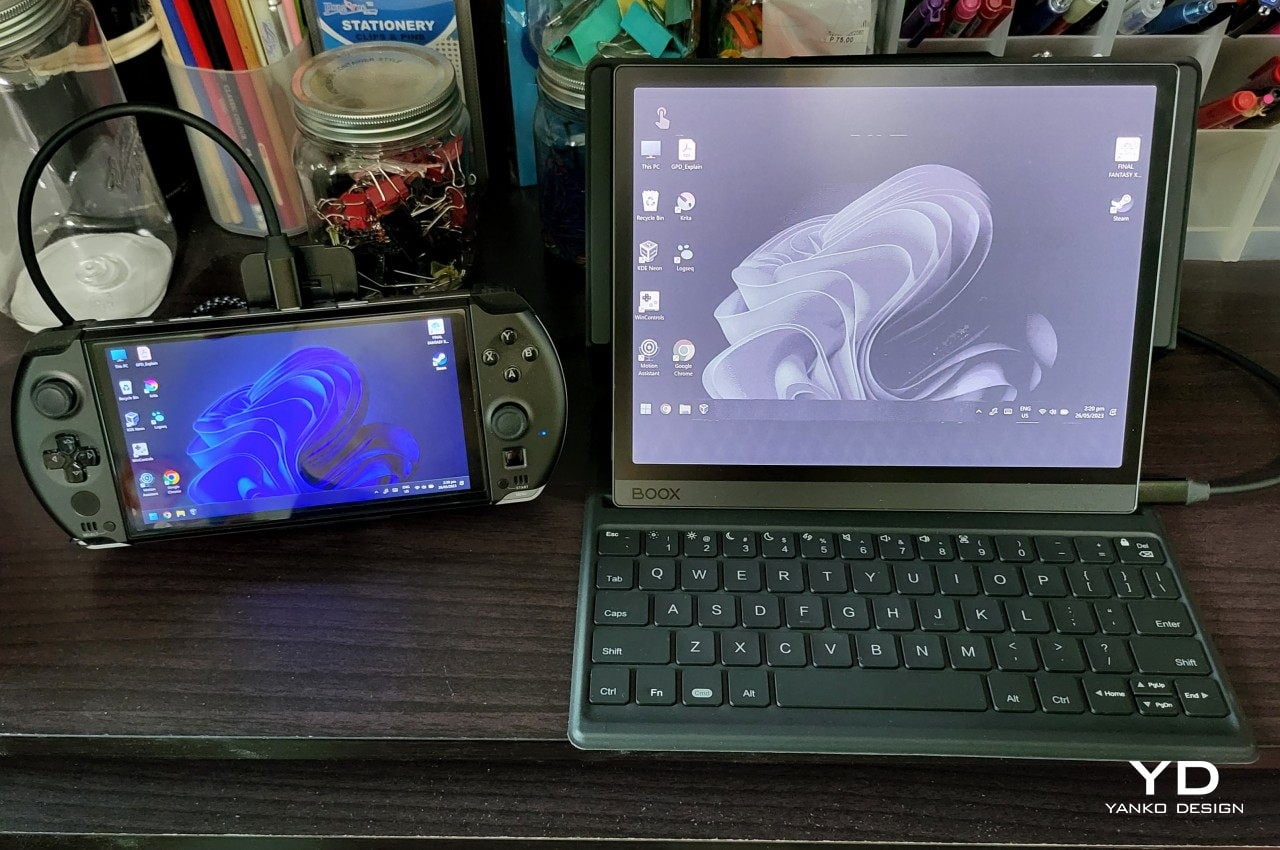
That’s not to say that there’s no market for the Onyx Boox Tab Ultra C because it happens to be one of the company’s recent successes. You just have to approach it with the right frame of mind, not as a large colored eReader but as an Android tablet with a colored E Ink display. From that perspective, the device is actually on par with mid-range devices, at least those that truly offer notable functionality wrapped in a decent design. In that regard, the Boox Tab Ultra C checks all the right boxes, delivering unmatched value for its price.
Verdict
We have all become dependent on device screens, whether it’s the computer we use for work, the phone we use to connect with people, or the TVs we use to chill. As vibrant and as beautiful as those screens may be, they have an adverse effect on our health, especially our eyes. E Ink devices like eBook readers have long been hailed as the solution to that, but those have only benefited avid readers, at least until now.
The Onyx Boox Tab Ultra C brings that same eye-saving technology to an Android tablet that will satisfy your reading craving and then some. Although its weight is no small matter, and its price is a bit on the expensive side, it easily pays for itself with all the things you can do on it that go beyond just consuming content. Whether you’re a huge comics buff, a budding artist, a novelist, or even a programmer, the Onyx Boox Tab Ultra C has got you covered, and your eyes will definitely thank you for it.
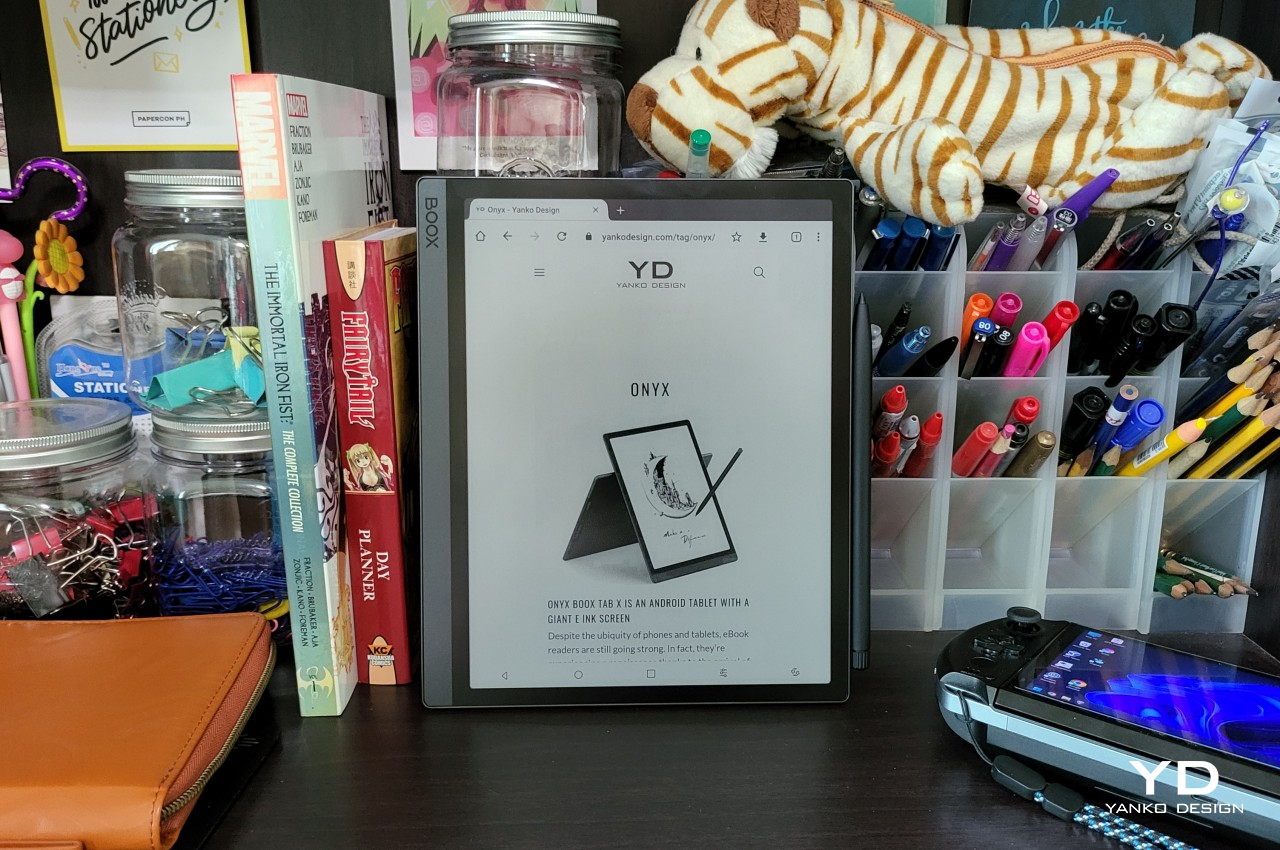
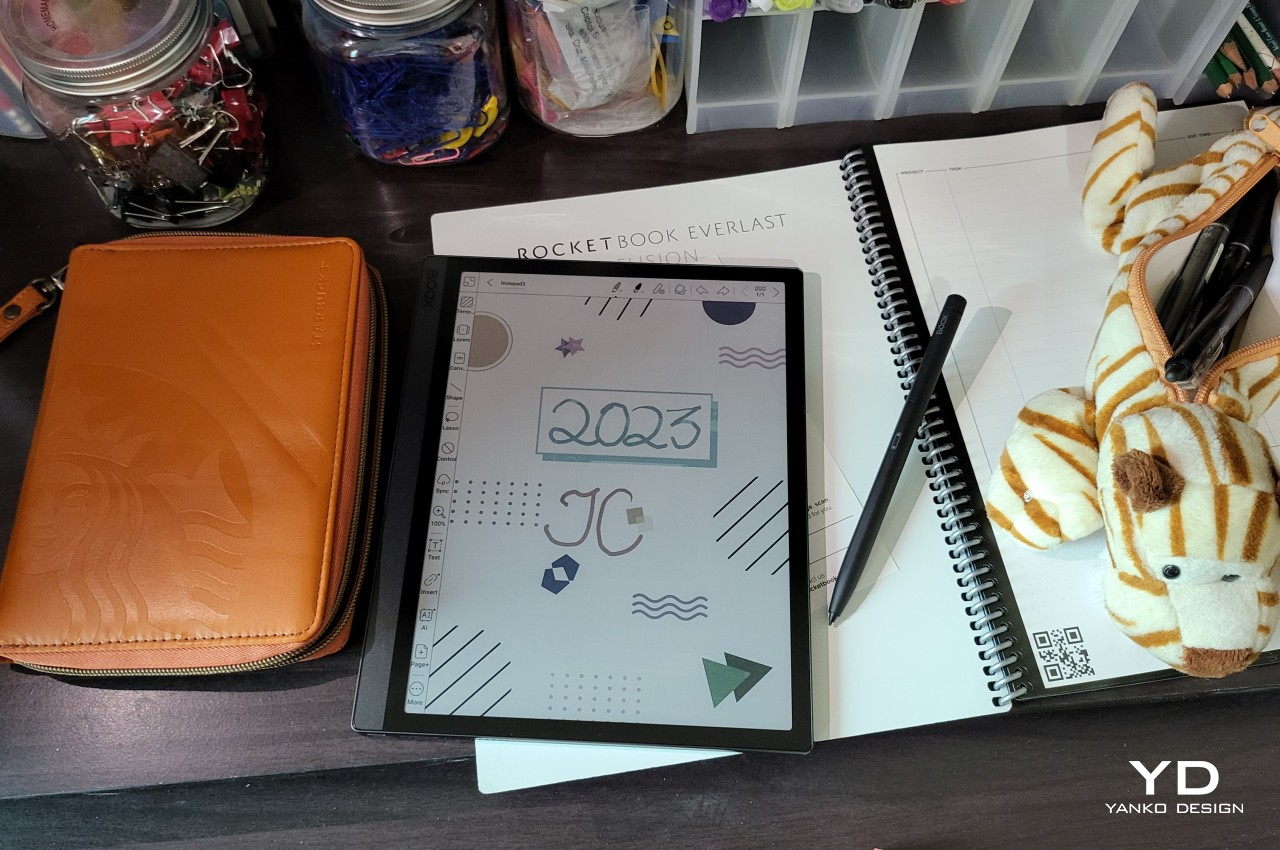
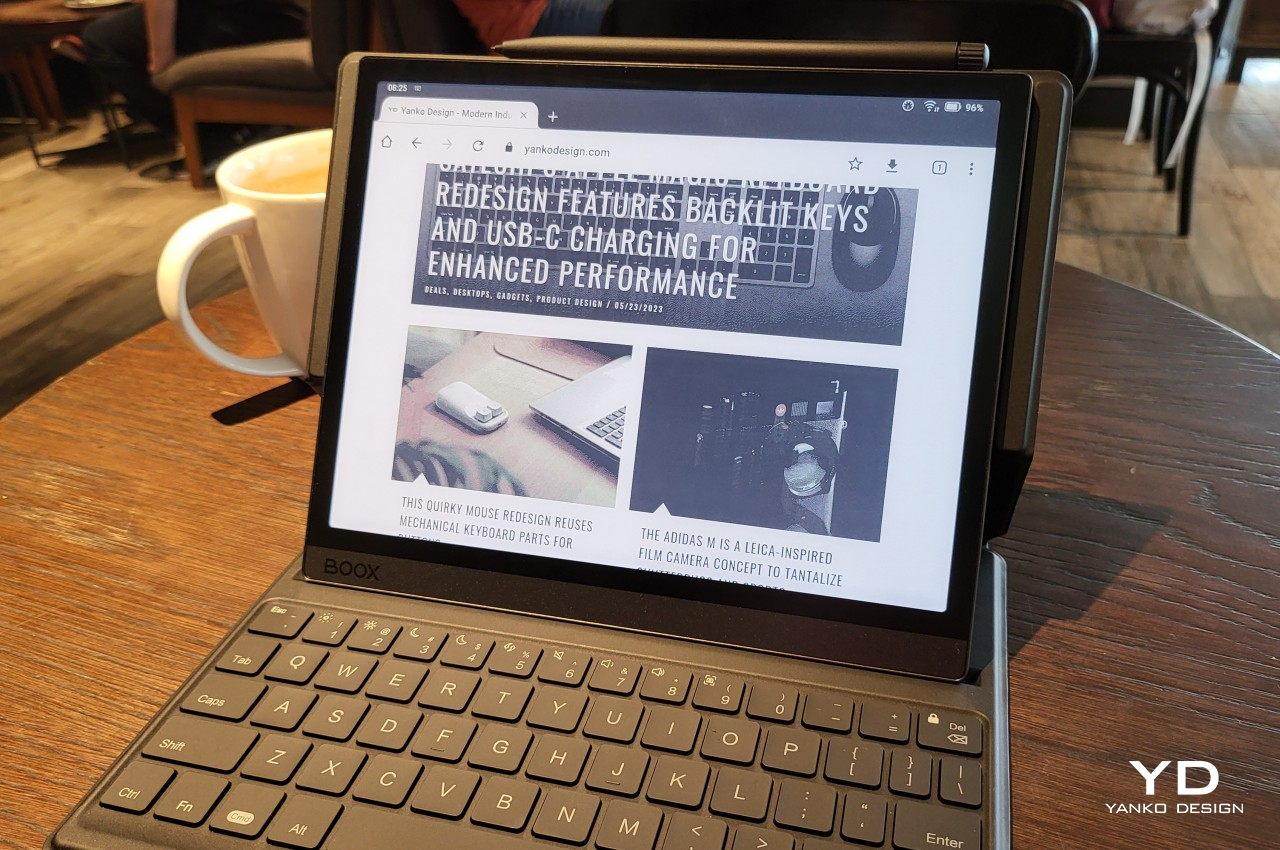
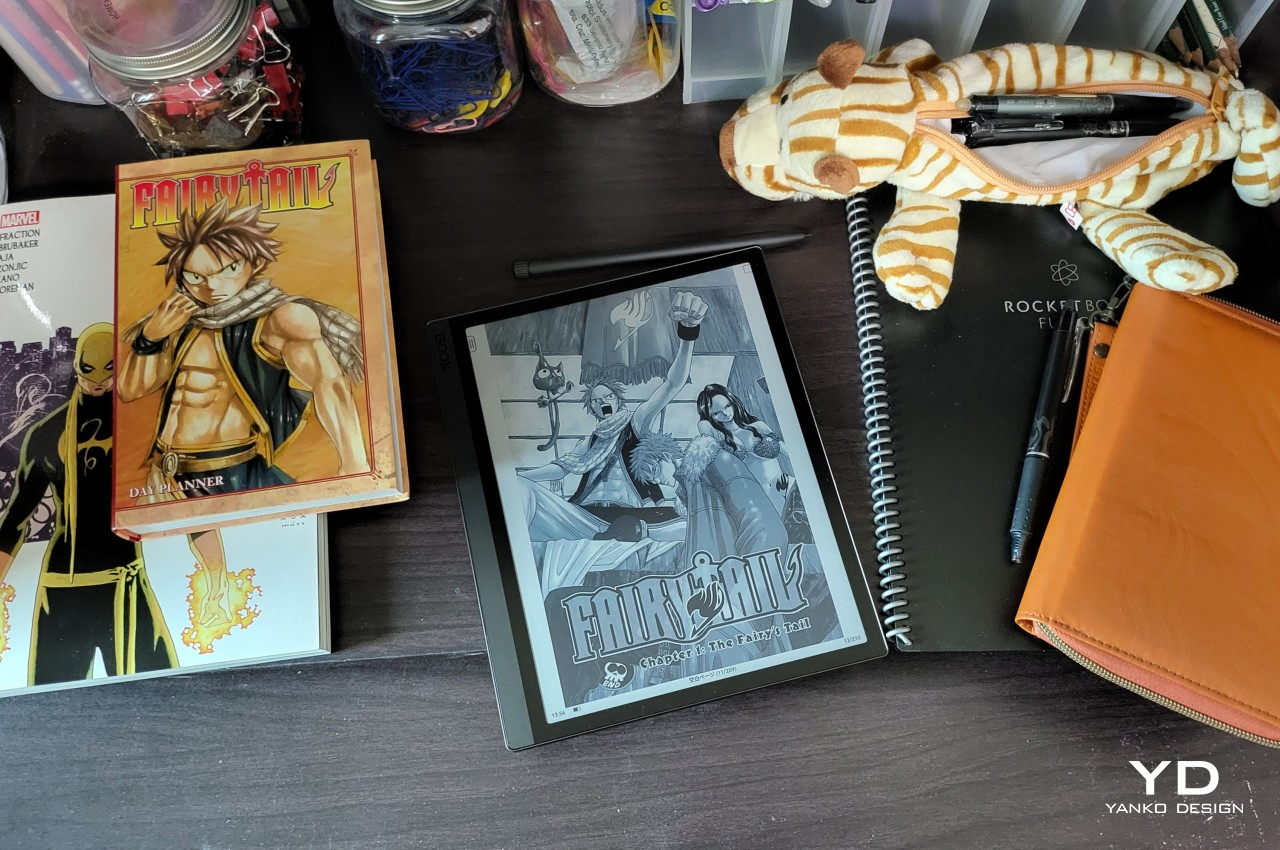
The post Onyx Boox Tab Ultra C Review: Delightful Heavyweight first appeared on Yanko Design.
from Yanko Design

0 Comments