PROS:
- Stunning industrial design
- Solid build quality
- High-end performance
- Gorgeous Tandem OLED display
- Great battery life
- Awesome keyboard and accessory support
CONS:
- iPad Pro M4 & accessories are considerably expensive
- iPadOS is restrictive and feels outdated

The iPad Pro M4 feels like holding the future in your hands. It’s sleek, light, and incredibly refined, seamlessly blending cutting-edge technology with stunning design. Apple’s newest tablet redefines what’s possible with a dazzling display and a performance that transforms everyday tasks into something extraordinary.
Designer: Apple
At its heart, the M4 chip delivers unmatched speed and efficiency. Whether you’re creating digital art, editing videos, or browsing the web, everything feels faster and more responsive. The vibrant, crisp display enhances every visual experience, from movies to professional-grade design work.
Aesthetics
The iPad Pro, powered by Apple’s M4 chip, is one of the best-looking tablets of all time. For me, what makes a product the best in its class is its ability to surprise and delight the owners and wow those around them. I’ve been using it in the last week, and it has rarely left my side. A great product ticks all the boxes, from form to function and everything in between.

Apple iPad Pro M4 with Magic Keyboard and Apple Pencil Pro
This year, Apple impressed many with the tablet’s thinness. I find it shocking when I hear comments from megastar YouTubers like MKBHD, who asked who was asking for a thinner iPad and stated he would rather have the same thickness as the outgoing model but with a longer battery life. What he’s missing is that longer battery life won’t win our hearts—it’s something we can easily manage by charging up. But come on, when you pick up the iPad Pro M4 and sense how thin and light it is, that’s the tactile experience we want. The burden of carrying a heavier and thicker tablet has been lifted for me. This is a fantastic design choice, Apple. To answer his question: Who was asking for a thinner iPad Pro? Well, that was me.

We’ve all heard the saying, “less is more,” when it comes to design. Knowing and being willing to remove what’s unnecessary is much harder than adding this or that. And in this case, the reduction in thickness and weight—now down to just under a pound for the 11-inch model and a little over a pound for the 13-inch—speaks volumes the moment you pick it up. In terms of usability, whether you’re using it with the Magic Keyboard, Folio, or just on its own, it’s magical.

The aesthetics are simply breathtaking. The device perfectly blends elegance and sophistication with a sleek, minimalist design that looks futuristic. The aluminum body is smooth and meticulously crafted, with precise edges and a refined finish that makes it look sophisticated and high-end. You can choose between Silver and Space Gray, both with a matte finish that adds to the premium look. These colors are versatile and professional, making the iPad Pro M4 perfect for any situation. Whether you’re using it in the office, in a coffee shop, or just relaxing at home using your favorite apps, it fits right in.

My three go-to entertainment sources are Apple TV, Netflix, and YouTube. They’re simply perfect, which is the ideal place to mention that this is where iPadOS shines because these apps let you download shows to watch offline. It’s a nice touch.

Every time I use the iPad Pro in portrait mode, it reminds me of the authority a clipboard brings. Imagine someone walking into a busy room with a clipboard and pen—it gives the impression they mean business. It’s like in “House,” where Dr. Cuddy, often seen with a clipboard, epitomizes control and authority. In the episode “Insensitive” from season three, Cuddy wields her clipboard to manage the hospital’s chaos, symbolizing her command and precision. There’s a moment where she’s juggling multiple tasks, handling House’s antics, and still keeping her cool—all while holding that clipboard. It becomes a symbol of her ability to manage and orchestrate the complex dynamics of the hospital. I can see this happening in many real-world instances where people do the same, except using the iPad Pro and Apple Pencil Pro.

Comically, this slate of glass combined with the Apple Pencil Pro gives me that nostalgic feeling. Like Cuddy’s clipboard, the iPad Pro M4 signifies a blend of modern technology and timeless functionality. Regardless of which iPad model you pick, it’s the tool that becomes the modern-day version of the classic clipboard. This feeling of holding an essential, authoritative tool makes the iPad Pro unique. It transforms how you approach tasks, making everything feel more organized and efficient, just as a clipboard does in a busy environment. The iPad Pro M4 looks and feels futuristic but also brings a touch of nostalgia that resonates with anyone who has ever relied on the simplicity and power of a clipboard.
One of the most striking features of the iPad Pro M4 is its display. The tandem OLED screen offers brighter visuals, deeper blacks, and more vibrant colors, making everything you do on the iPad look fantastic. The screen stretches almost edge to edge, thanks to the thin bezels and lack of a home button, which gives the device a modern, clean look. Apple’s attention to detail is evident throughout. The rounded corners and chamfered edges make the iPad comfortable to hold and add to its aesthetic appeal. The buttons and ports are strategically placed to maintain the sleek lines, and even the camera bump is designed to blend in seamlessly.

The iPad Pro M4’s design works perfectly with its accessories. The new Magic Keyboard, for instance, enhances the iPad’s functionality and aesthetics. It features a sleek, minimalist design that matches the iPad’s finish and form. The floating cantilever design allows the iPad to magnetically attach and hover above the keyboard, offering a range of viewing angles and adding a futuristic touch. The keyboard is backlit, excellent for working in low-light conditions, and the keys are well-spaced with a scissor mechanism that provides a comfortable, responsive typing experience. The integrated trackpad supports multi-touch gestures and cursor functionality, transforming the iPad Pro into a more laptop-like device and boosting productivity.

Additionally, the Magic Keyboard includes a USB-C port for passthrough charging, allowing you to charge the iPad while keeping its main USB-C port free for other accessories. The magnetic attachment and smart connector ensure seamless connectivity, with no need for pairing or separate charging. When closed, the Magic Keyboard serves as a protective cover for the iPad Pro, shielding both the front and back from scratches and minor impacts. Despite its robust build, the Magic Keyboard remains relatively lightweight and slim, enhancing the portability of the iPad Pro without adding significant bulk.
Of course, that begs the question: Is the iPad Pro M4 any more magical than the last iPad M2? Well, that depends on your expectations, requirements, and lifestyle. If you’re like me and value the blend of cutting-edge technology with an elegant and functional design, the iPad Pro M4 is a clear winner. The improvements in weight, thinness, and display quality, combined with the powerful M4 processor, make it not just a tool but a companion that delights in every use.
Ergonomics
Apple has perfected the ergonomics with the iPad Pro M4. Its lightweight and slim profile make it a joy to hold, whether you’re using it in portrait or landscape mode. The intuitive placement of buttons and ports ensures easy access without disrupting the device’s sleek lines. A significant improvement is the horizontally aligned front camera, which provides a more natural angle for video calls, making virtual meetings feel more engaging and less awkward. This new camera position also signals that the iPad is inching closer to laptop status, enhancing its appeal as a versatile productivity tool.

The term “laptop” denotes functionality and comfort when used on your lap. The iPad Pro M4, especially when paired with the Magic Keyboard, embodies this ideal better than any tablet. Its sleek design, powerful performance, and practical accessories rival traditional laptops, ensuring comfort and functionality when used on your lap.

The Magic Keyboard provides a comfortable typing experience with well-spaced keys and responsive feedback. Its cantilever design, pushing the iPad further back like a MacBook’s display, is especially beneficial when used while lying down. This design offers adjustable viewing angles, allowing you to find the perfect position for any task. Whether typing an email, editing a document, or drawing with the Apple Pencil, the iPad adapts seamlessly to your needs.

The Apple Pencil Pro also deserves mention for its ergonomic design. The lightweight stylus mimics the sensation of writing on paper, with added haptic feedback and barrel roll gestures for enhanced precision and control. Whether sketching, annotating, or taking notes, the Apple Pencil Pro provides a comfortable and intuitive user experience.

Using the iPad Pro M4 with the Magic Keyboard feels empowering, enhancing productivity, creativity, entertainment, and learning, no matter where you are. Apple’s attention to ergonomics ensures every interaction with the device is intuitive and comfortable. The thin and lightweight design makes it easy to carry, whether commuting, traveling, or moving between rooms, fitting comfortably in a bag or backpack. The iPad seamlessly supports daily activities, enriching digital experiences, whether working, creating, or browsing. After all, that’s the whole point of investing in tech—not just for the sake of buying a shiny new toy, but to add real value and enhance everyday productivity.
Performance
The iPad Pro M4 has a powerful M4 chip designed to handle everything Apple and third-party apps can throw at it. Whether editing 4K videos, playing graphics-intensive games, or multitasking, the M4 chip ensures smooth and efficient performance. The new chip delivers a 50% performance boost over its predecessor, making it one of the fastest tablets on the market.
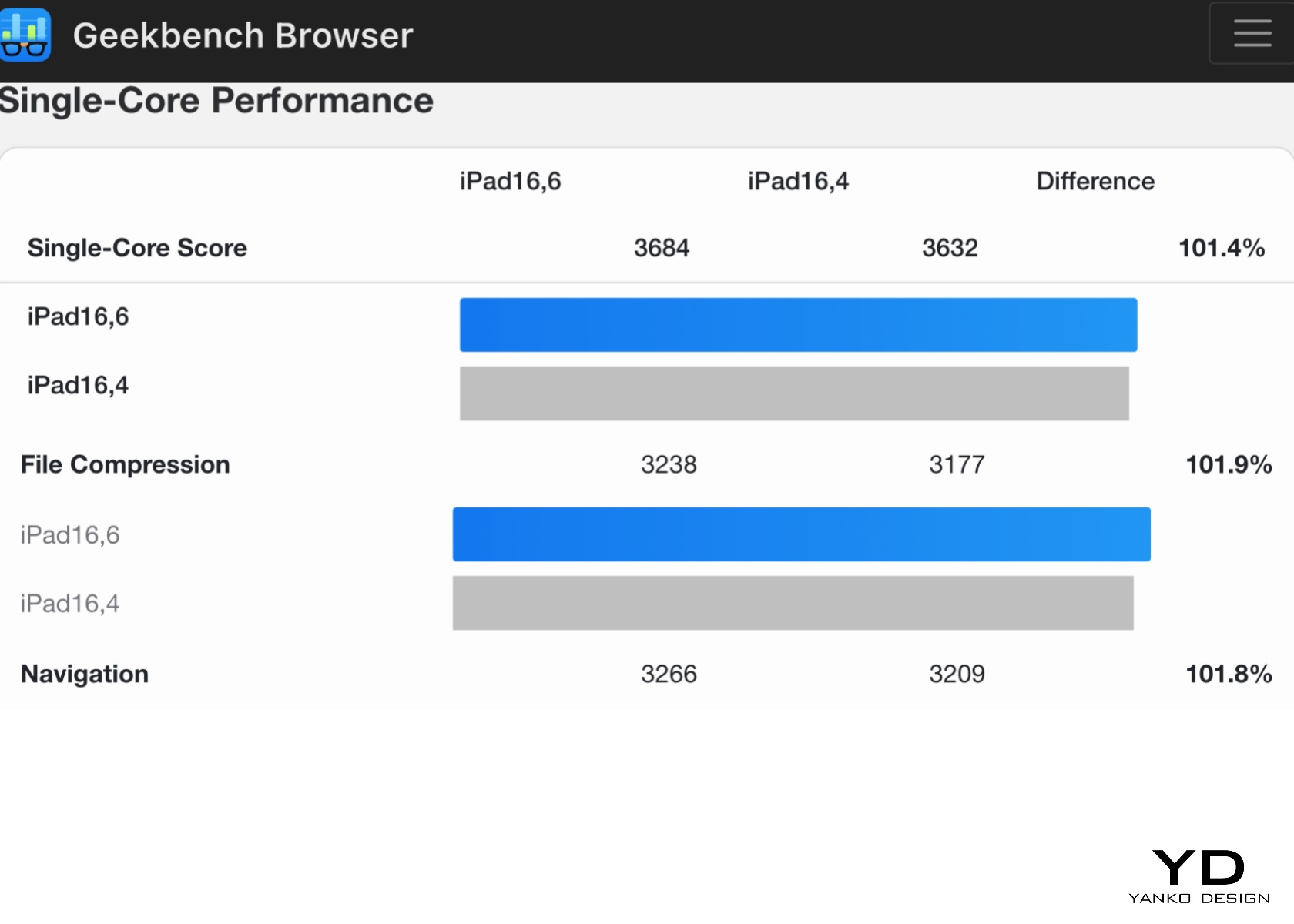
Benchmarks like those from Geekbench 6 highlight the iPad Pro M4’s significant performance capabilities. For instance, the iPad Pro M4 (iPad16,6) scores an impressive 13670 in multi-core performance and 3684 in single-core performance, compared to 13159 and 3632, respectively, for the iPad16,4 base model. These results underscore the enhanced performance of the additional cores and more RAM in the iPad Pro M4.
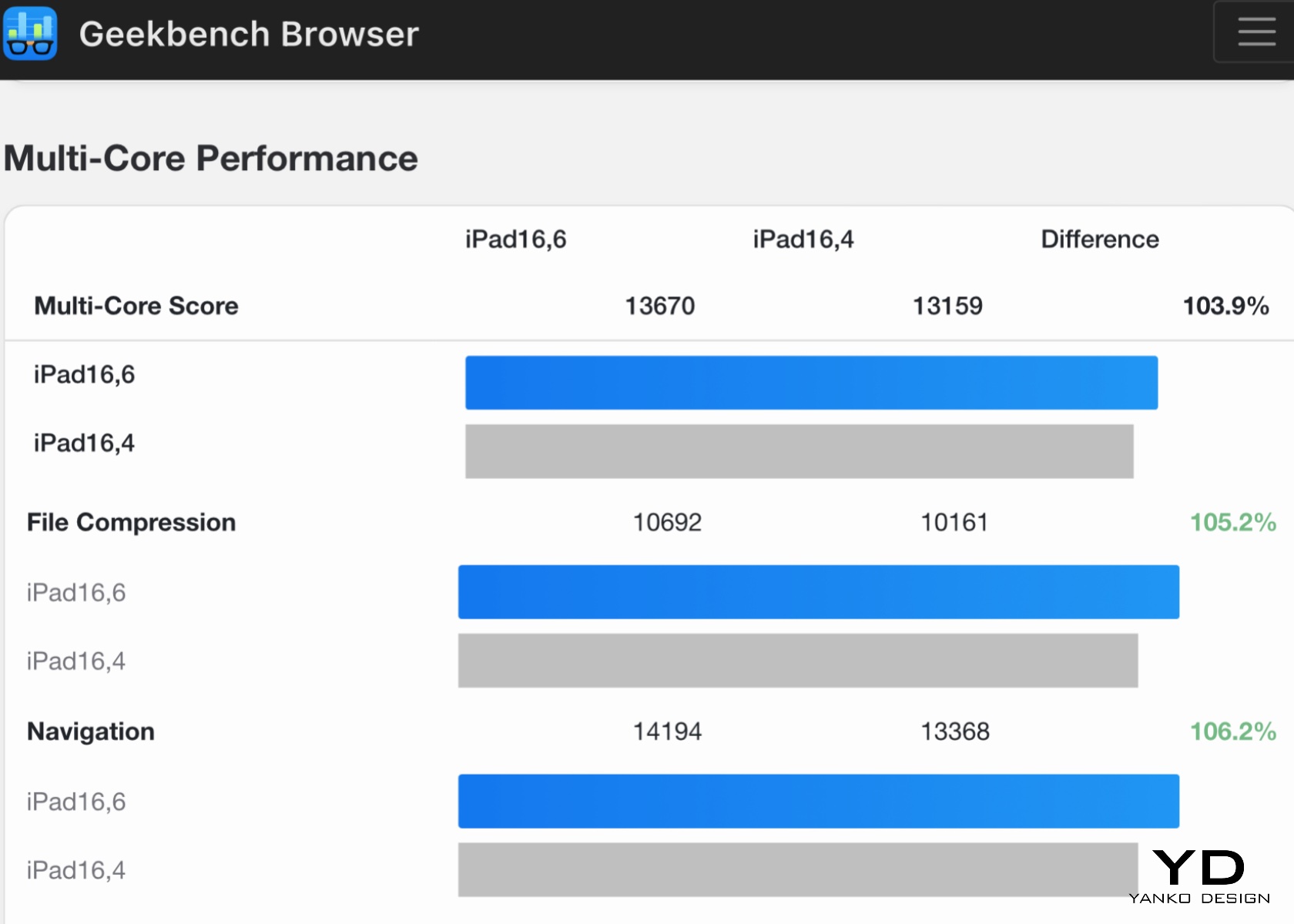
However, synthetic benchmarks are just one way to validate the M4 chip’s capabilities. The true power of the iPad Pro M4 lies in Apple’s seamless integration of hardware and software. Unlike competitors who rely on third parties like Qualcomm for chipsets, various manufacturers for hardware, and Google or Microsoft for the operating system, Apple controls the entire ecosystem. This unified approach allows for optimized performance and a cohesive user experience greater than the sum of its parts.

Apple M4 and Snapdragon X Elite
One of the standout features of the M4 chip is its enhanced Neural Engine, capable of performing 38 trillion operations per second. This opens up new possibilities for AI-driven applications, from real-time language translation to advanced image processing. For instance, apps that utilize machine learning for tasks like photo editing, predictive text, and augmented reality run seamlessly on the iPad Pro M4, demonstrating the chip’s capability to manage complex algorithms efficiently.
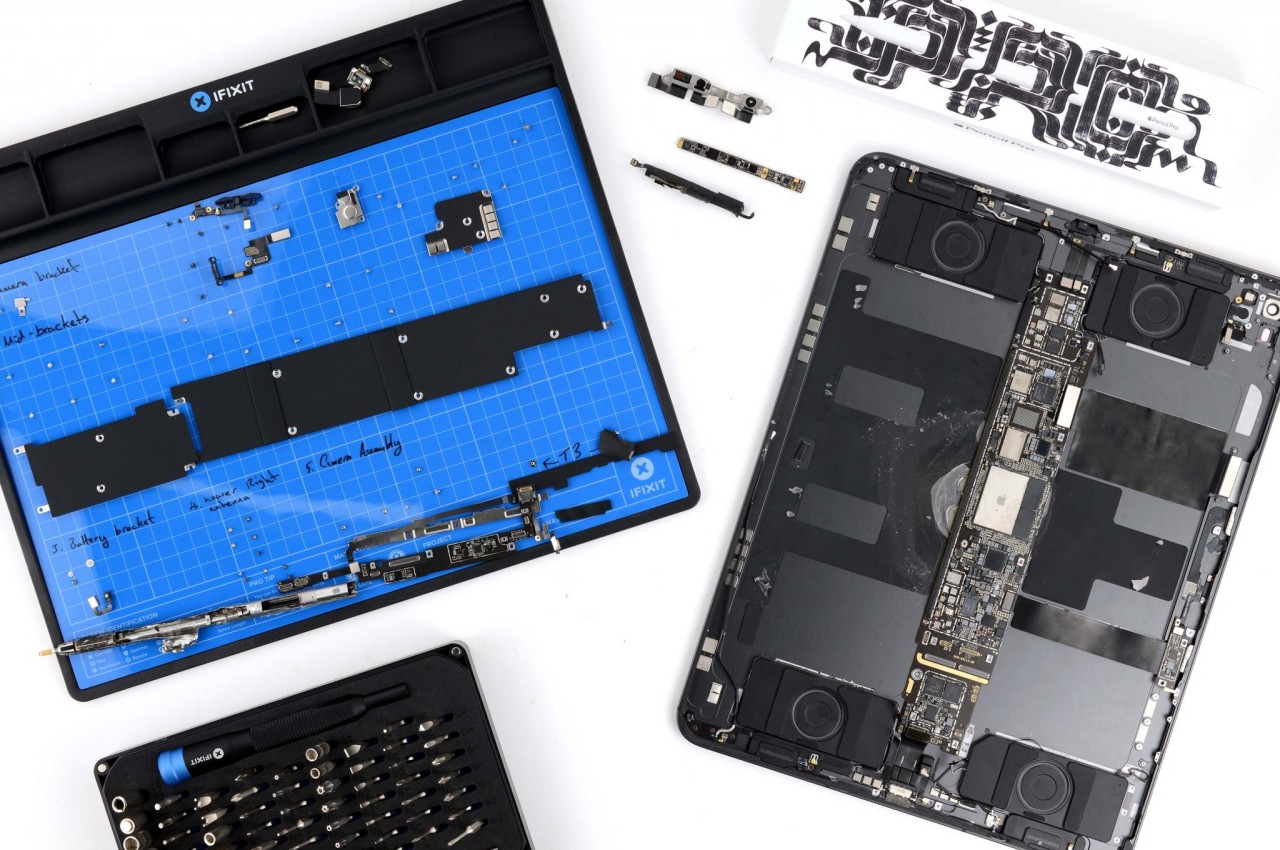
The M4 chip’s efficiency also translates into impressive battery life. The iPad Pro M4 can last up to 14 hours under moderate use, such as browsing the web, streaming videos, and using productivity apps. This ensures users can work, play, and create without constantly searching for a power outlet. Even during more intensive tasks like video editing and gaming, the battery life holds up well, typically lasting around 10 hours.
One of the most striking features of the iPad Pro M4 is its Ultra Retina XDR display with tandem OLED technology. This display sets a new benchmark for tablet screens, offering unparalleled brightness, color accuracy, and contrast. Using tandem OLED panels increases luminance levels, resulting in deep blacks, vibrant colors, and exceptional clarity. The display transforms the visual experience, making everything from movies to professional-grade design work look stunning.

From personal experience, the display performs amazingly regardless of the environment. The screen remains vibrant and clear, whether outdoors in bright sunlight or indoors under office lights. Two types of displays are available: the standard display and the nano-texture glass option designed to reduce glare. Our review unit features a regular display, which, for most users, is more than enough to meet their needs.
In video editing tests using apps like LumaFusion and Adobe Premiere Rush, the iPad Pro M4 handles 4K footage effortlessly. Scrubbing through high-resolution video happens without lag, allowing for the application of complex edits and quick rendering of projects. This performance makes it an excellent tool for content creators needing a portable yet powerful device for on-the-go editing.
Gaming performance on the iPad Pro M4 is equally impressive. Popular titles like Genshin Impact and Call of Duty: Mobile run smoothly with high frame rates and detailed graphics, providing a console-like experience on a tablet. The high-refresh-rate display enhances the gaming experience by reducing motion blur and providing a more responsive feel.
We anticipate further enhancements with the upcoming WWDC, where Apple is expected to announce upgrades to iPadOS. We hope these updates will bring many features from macOS to the iPad while retaining its lightweight footprint. Such improvements would further unlock the potential of the M4 chip, making the iPad Pro M4 even more capable. The chip’s current performance already sets a high standard, and with the expected software enhancements, the iPad Pro M4 is poised to become an even more integrated and versatile tool.
In every aspect, from gaming to professional-grade video editing, the iPad Pro M4 redefines what a tablet can achieve, making it a powerful, versatile, and future-ready device.
Sustainability
Apple continues to lead in sustainability with the iPad Pro M4, using 100% recycled aluminum for the enclosure. This commitment to eco-friendly materials doesn’t compromise the device’s durability or aesthetic appeal. Using recycled aluminum reduces the environmental impact of production and aligns with Apple’s broader goals of reducing its carbon footprint and promoting sustainability.

The energy-efficient M4 chip also contributes to reduced power consumption, extending battery life and minimizing environmental impact. The chip’s efficiency ensures that the iPad Pro M4 delivers top-tier performance while consuming less power, which benefits both users and the planet. By incorporating sustainable practices into the design and production of the iPad Pro M4, Apple sets a high standard for the tech industry, demonstrating that cutting-edge technology and environmental responsibility can go hand in hand.
Apple’s approach to packaging also reflects its commitment to sustainability. The packaging for the iPad Pro M4 is made from recycled and biodegradable materials, reducing waste and promoting recycling. The minimalist design of the packaging also reduces the overall environmental impact, as less material is used in its production.
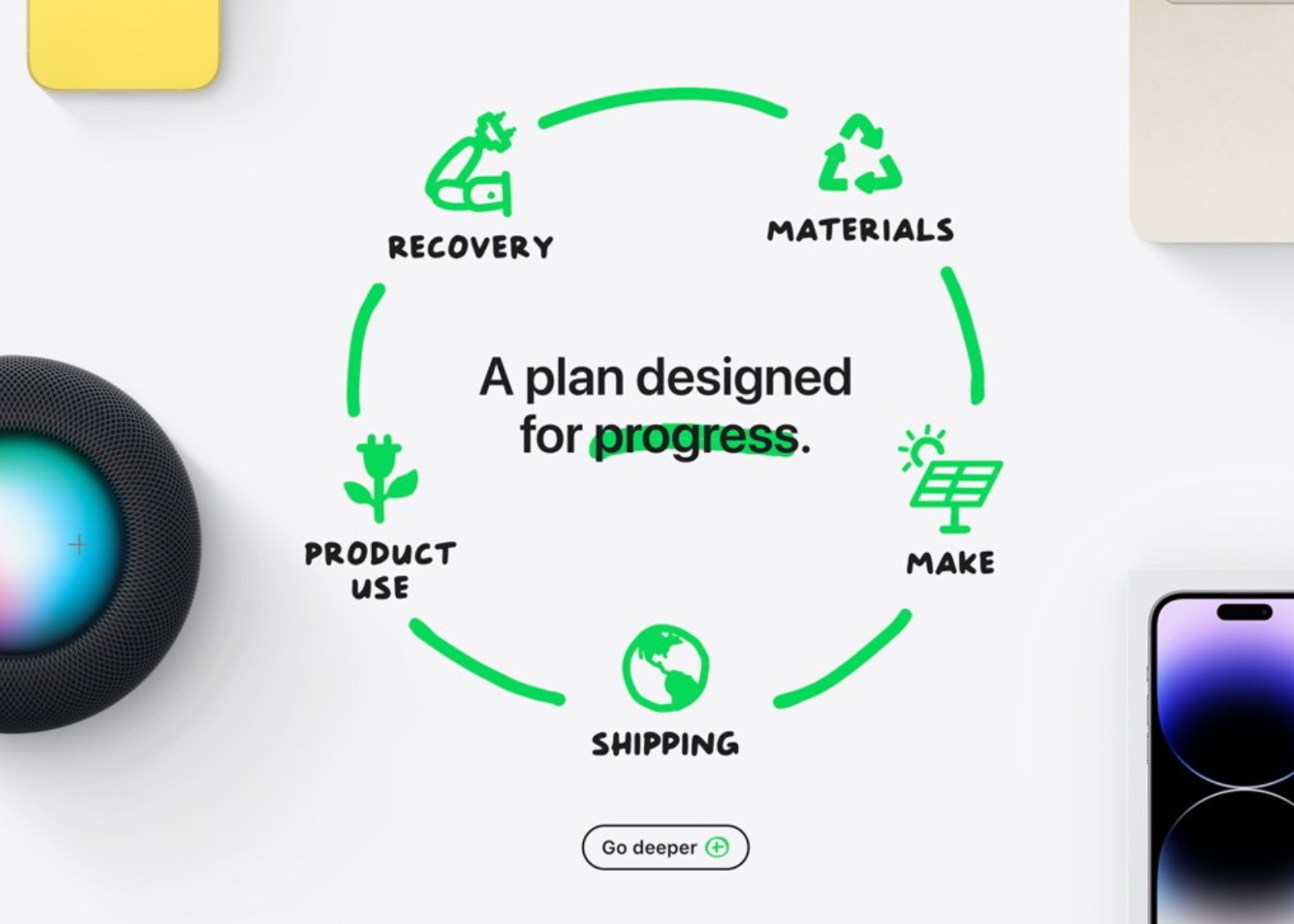
In addition to using recycled materials and energy-efficient components, Apple also supports recycling old devices. Through its trade-in program, users can return their old iPads and other Apple products, which are then refurbished or recycled. This program helps to reduce electronic waste and ensures that valuable materials are recovered and reused.
Apple’s commitment to sustainability with the iPad Pro M4 sets a benchmark for the industry. Using recycled materials, energy-efficient components, and eco-friendly packaging contributes to a more sustainable product. By prioritizing sustainability without compromising performance or aesthetics, Apple shows that it is possible to create high-quality, cutting-edge technology while being mindful of the environment.
Value and Verdict
The iPad Pro M4 is undeniably a premium device, and its price reflects this. Starting at $1,299 for the 11-inch model and $1,499 for the 13-inch model, it’s a significant investment. Adding essential accessories like the Magic Keyboard and Apple Pencil Pro can quickly bring the total cost to the level of a high-end laptop. However, for creative professionals and tech enthusiasts who can fully leverage its capabilities, the iPad Pro M4 offers tremendous value. Its performance, display quality, and versatility justify the high price for those who demand the best.

For everyday users, it might be overkill. The advanced features and high performance may not be necessary for tasks like web browsing, email, and casual media consumption. More affordable options like the iPad Air offer excellent performance and functionality at a fraction of the cost. If top-tier features aren’t a priority, these alternatives are worth considering.
The iPad Pro M4 is a versatile tool for a wide range of tasks. For creative professionals, the combination of the M4 chip’s power, the precision of the Apple Pencil Pro, and the clarity of the Ultra Retina XDR display makes it invaluable for photo editing, graphic design, and video production. Its performance and versatility can significantly enhance productivity and creativity.
For business users, the iPad’s portability, battery life, and connectivity options make it an excellent tool for remote work, presentations, and note-taking. The Magic Keyboard transforms the iPad into a functional laptop alternative, while the Apple Pencil Pro offers a natural and efficient way to annotate documents and take notes.

Since using the iPad Pro M4 and the new Magic Keyboard, I’ve typed dozens of articles totaling more than 25,000 words. Unlike past models, this device has become my daily driver. My MacBook Pro M1 stays in the office, connected to four 5k monitors, while I work comfortably wherever I choose. It’s a great time to be a journalist, photographer, videographer, designer, or whatever role you embrace. The new iPad Pro M4 handles any task with ease.
The value of the iPad Pro M4 depends on your specific needs and how you plan to use the device. This is a dream device for those who can take full advantage of its capabilities. It’s perfect for creative professionals, tech enthusiasts, and anyone who wants the best in mobile technology. For others, more affordable models might offer better value without compromising too much on performance.

The iPad Pro M4 is a modern tech marvel, combining excellent hardware and stunning design. Its sleek, lightweight build, striking display, and robust performance make it top-tier among tablets. Enhanced accessories and connectivity options further add to its versatility, making it useful for a broad range of users. However, a common perception is that iPadOS is too restrictive, which prevents the iPad Pro M4 from being fully acknowledged as a viable laptop substitute. While I don’t entirely agree with this, I would appreciate the customization offered by macOS, such as the ability to run at native resolution and full control over the desktop view, among other things.
Ultimately, the iPad Pro M4 is a glimpse into the future of personal technology. It’s a device that meets today’s needs while anticipating tomorrow’s possibilities. Whether working, creating, or enjoying your favorite content, the iPad Pro M4 will take you there.
The post Apple iPad Pro M4 Review: Next-Level Design and Performance first appeared on Yanko Design.
from Yanko Design
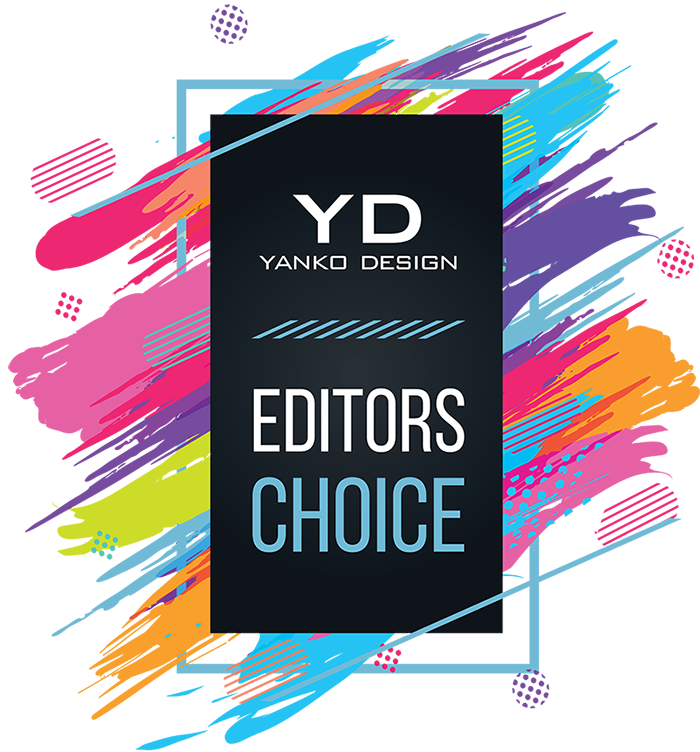

0 Comments