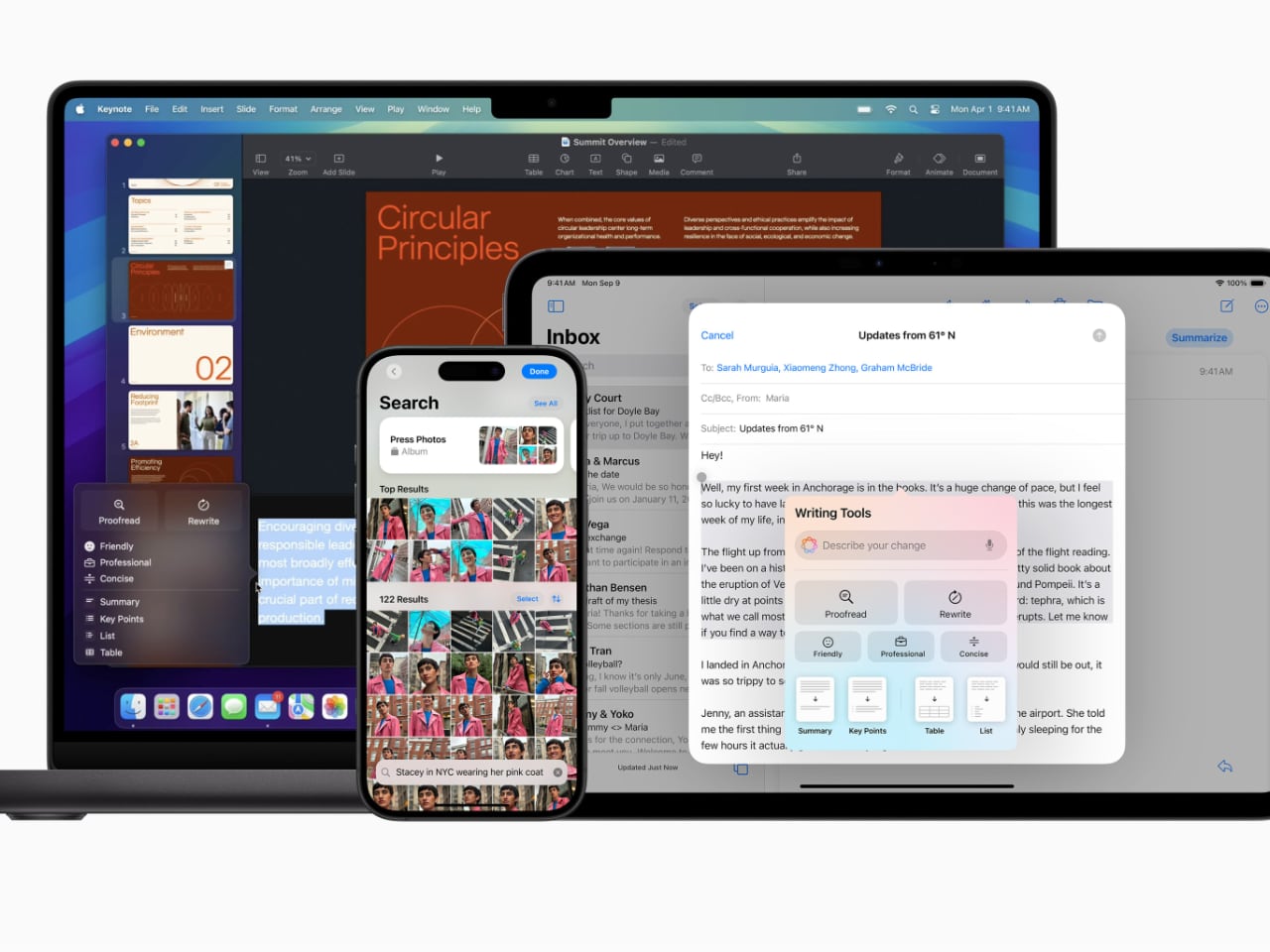
Starting today, the first Apple Intelligence features are available through a free software update, helping users write, express themselves, and get things done effortlessly. iPhone, iPad, and Mac users can now access features like Writing Tools, which help users feel more confident in their writing, a redesigned Siri with a more natural and conversational design, and Clean Up in Photos to remove distracting objects in the background of photos. These features are available when devices are set to U.S. English and running iOS 18.1, iPadOS 18.1, or macOS Sequoia 15.1.
Designer: Apple
With Apple Intelligence, powerful Apple-built generative models enhance the personal capabilities of the iPhone, iPad, and Mac. This easy-to-use personal intelligence system understands context to deliver helpful and relevant support, all while prioritizing user privacy and making strides for privacy in AI.
Getting Started with Apple Intelligence
To get started with Apple Intelligence, users need to update their devices to the latest software—iOS 18.1, iPadOS 18.1, or macOS Sequoia 15.1. This ensures compatibility with the new features and improvements that Apple Intelligence offers. The update process is simple: navigate to Settings, select General, and then Software Update.

Once the software is updated, adjusting Siri language settings to U.S. English is crucial. This setting allows Apple Intelligence to function correctly, as many new features are optimized for this language configuration. After making these adjustments, users can go to Settings, select Apple Intelligence & Siri, and opt-in to activate these new capabilities.
After opting in, users will receive a notification when Apple Intelligence is ready. This seamless onboarding process ensures that all necessary settings are in place to fully experience Apple Intelligence. By following these steps, users can unlock a more personalized and intuitive device experience, making their everyday tasks more accessible and efficient.
Writing Tools
Writing Tools are designed to boost confidence and productivity in communication. By allowing users to rewrite, proofread, and summarize content across various apps, these tools make it easier to convey messages effectively. Users can access Writing Tools in applications like Mail, Messages, Notes, and even third-party apps, making them versatile for different communication needs.
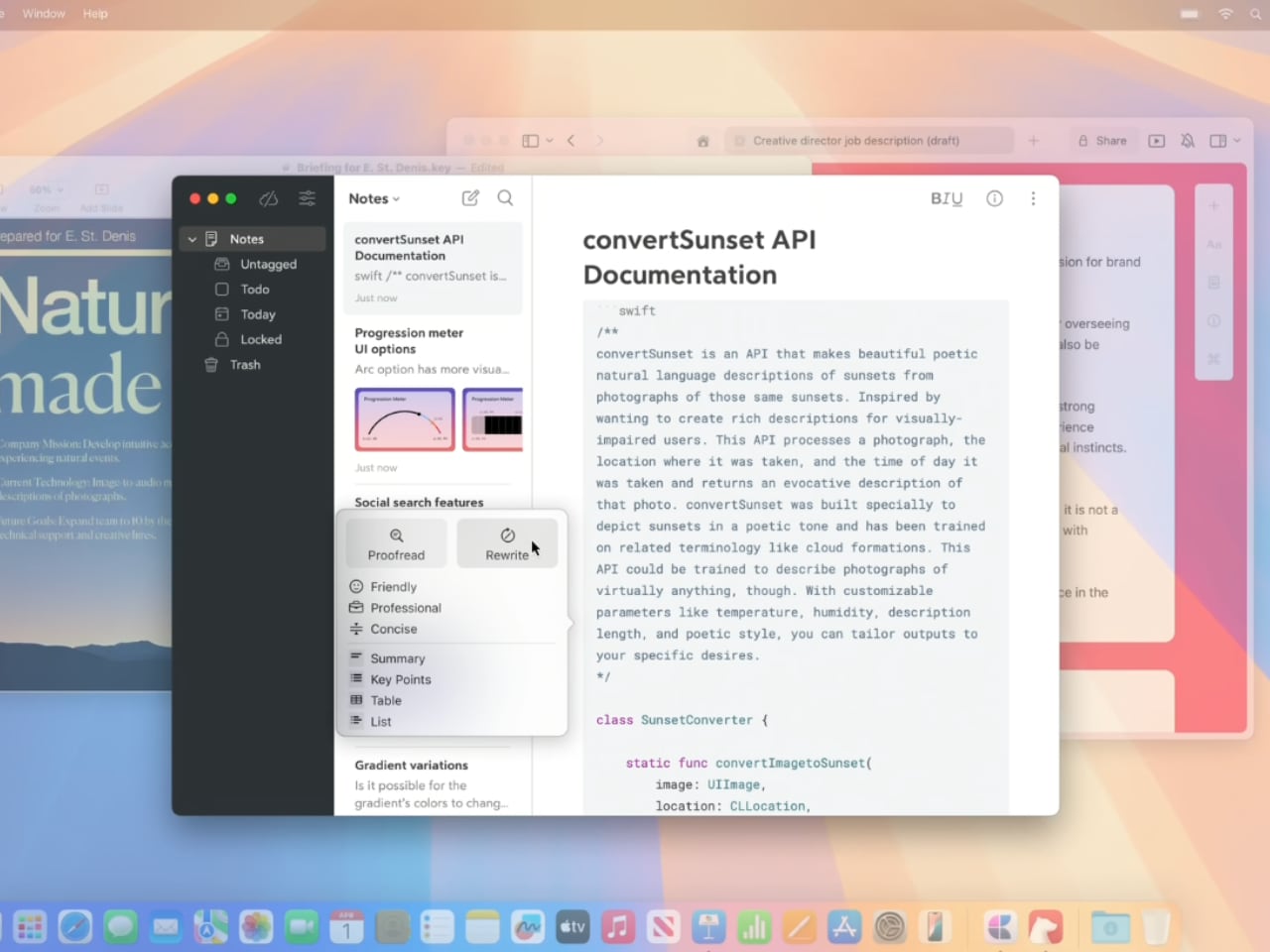
The rewrite feature allows users to adjust the tone of their messages to suit different situations. For instance, they can choose a professional tone for work emails, a friendly tone for personal messages, or a concise tone when brevity is key. This flexibility helps ensure that each message is appropriate for its audience, improving clarity and impact.
The Proofread feature provides more than just basic grammar corrections. It helps users enhance their writing by suggesting word choice and sentence structure improvements. Along with corrections, Proofread provides explanations, making it an educational tool that users can learn from over time. This is particularly useful for anyone looking to refine their writing skills while ensuring their communication is polished and error-free.
Another key feature of Writing Tools is the summarizing tool. It condenses long texts into digestible summaries, which can be key points or lists. This is ideal for quickly breaking down lengthy emails, meeting notes, or articles. By providing a concise overview, the summarizing feature helps users save time while still understanding the content’s core message. Writing Tools work seamlessly across Apple devices, ensuring users have support wherever needed.
The Proofread feature improves grammar, word choice, and sentence structure while providing explanations for the suggested edits, making it easier for users to learn from the changes. The summarizing tool condenses content into more manageable key points or lists, perfect for breaking down long emails or meeting notes. These tools work consistently across Apple devices, making everyday communication easier and more effective.
Siri Upgrade
Siri has received a significant upgrade that enhances both its usability and aesthetics. The new design features an elegant glowing animation that appears across devices, including iPhone, iPad, CarPlay, and Mac. This visual upgrade makes Siri more engaging and provides a clear indicator of when Siri is active and listening, adding a layer of user interaction that feels intuitive.
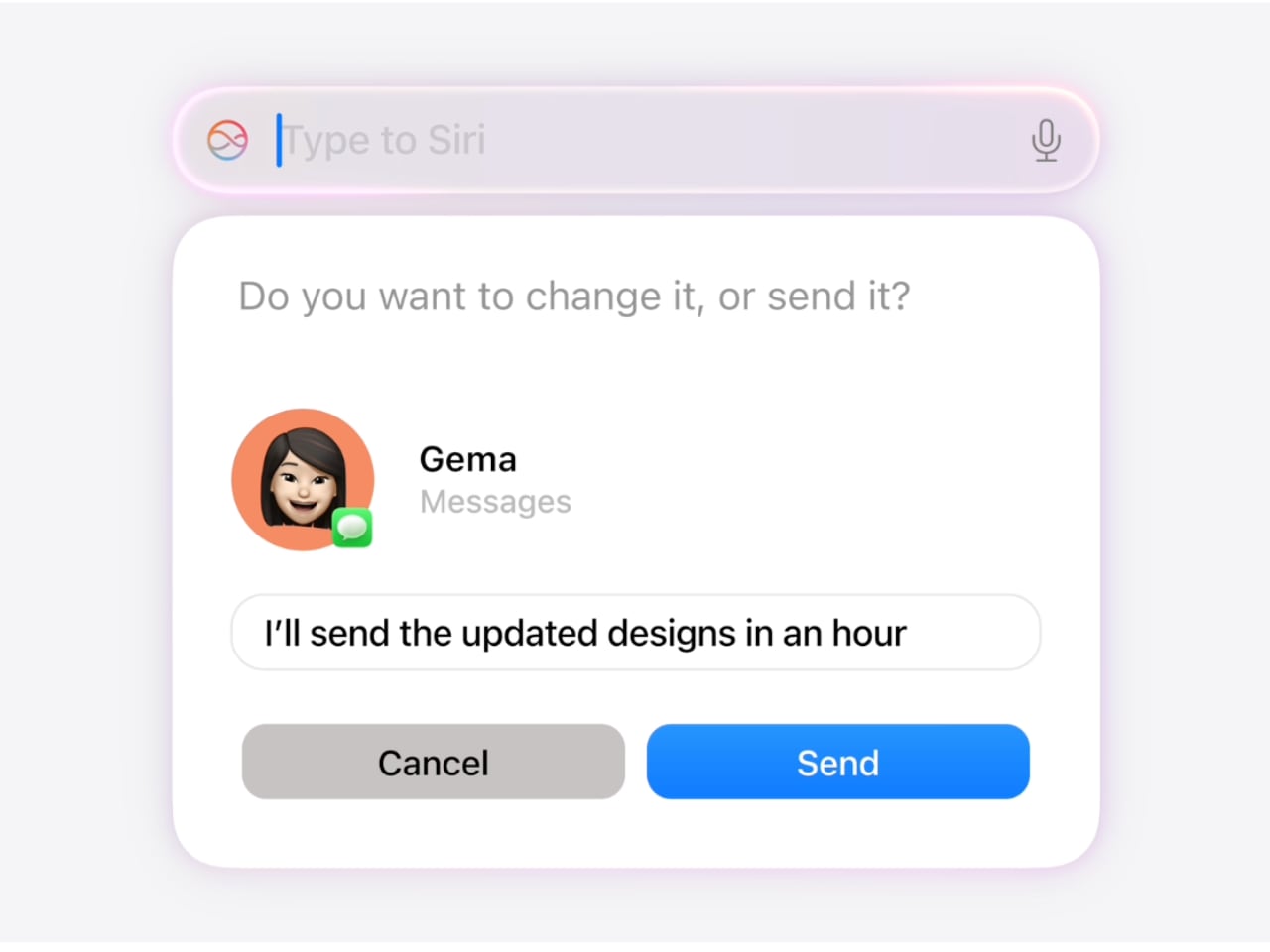
One of the key improvements is the ability to place Siri anywhere on a Mac desktop. This makes Siri more accessible when multitasking, allowing users to issue commands quickly without interrupting their workflow. The upgraded Siri can seamlessly switch between text and voice commands, which means users can interact with Siri in a way that suits their environment—whether they’re typing quietly in a meeting or speaking commands while driving.
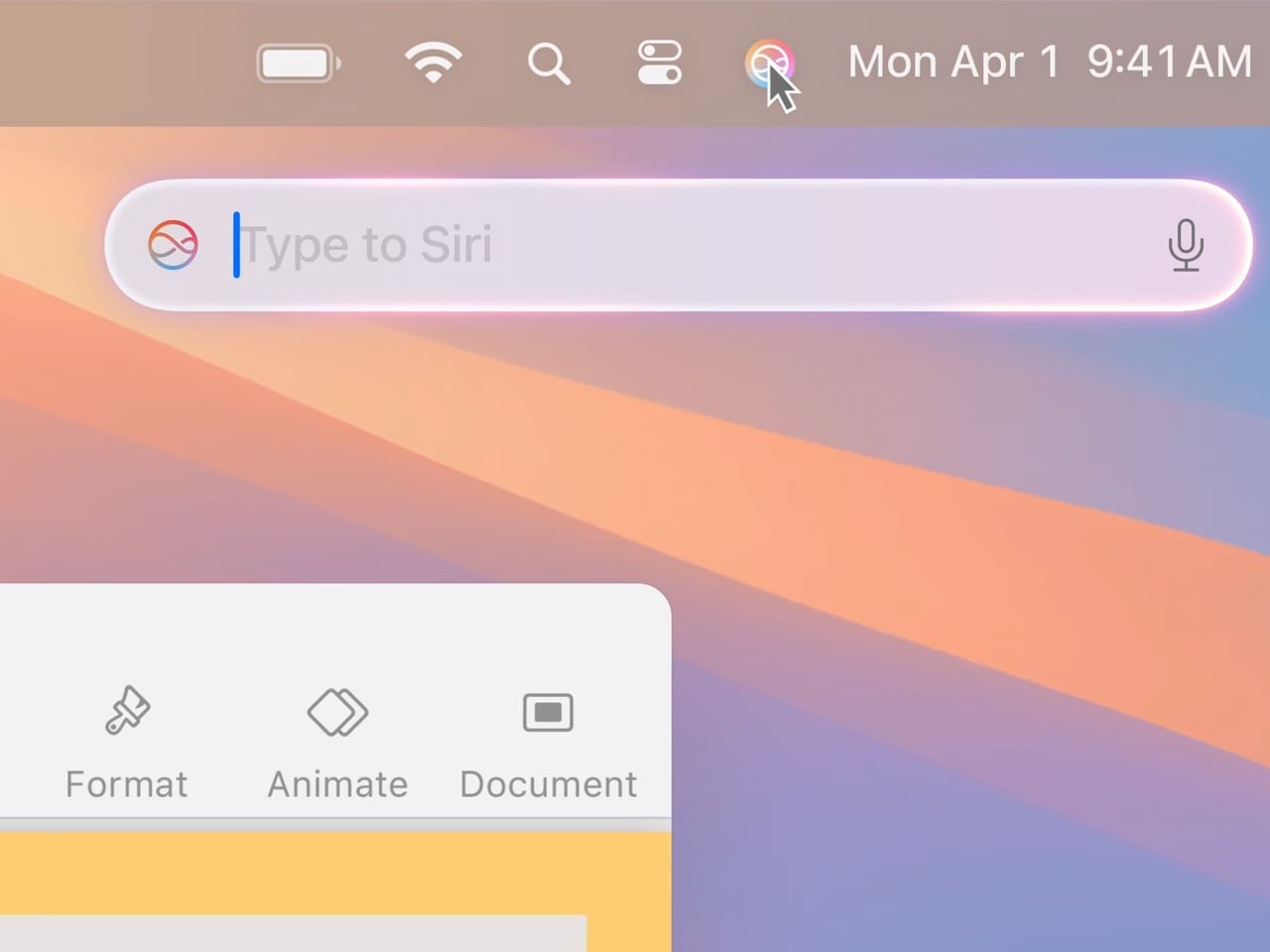
The enhanced product knowledge has also made Siri a more capable assistant. Users can now get detailed answers about their Apple devices, like learning to take a screen recording or reset an AirTag. This support helps users navigate their devices more effectively without searching through settings or manuals. Overall, the new Siri is not just a voice assistant—it’s a smarter, more deeply integrated tool that elevates the Apple experience.
Apple Mail Enhancements
Apple Mail has been significantly enhanced with Apple Intelligence, bringing a new level of efficiency to email management. High-priority messages now automatically surface at the top of the inbox, helping users quickly focus on what matters most. This prioritization ensures that important communications are never missed, even during the busiest times of the day.
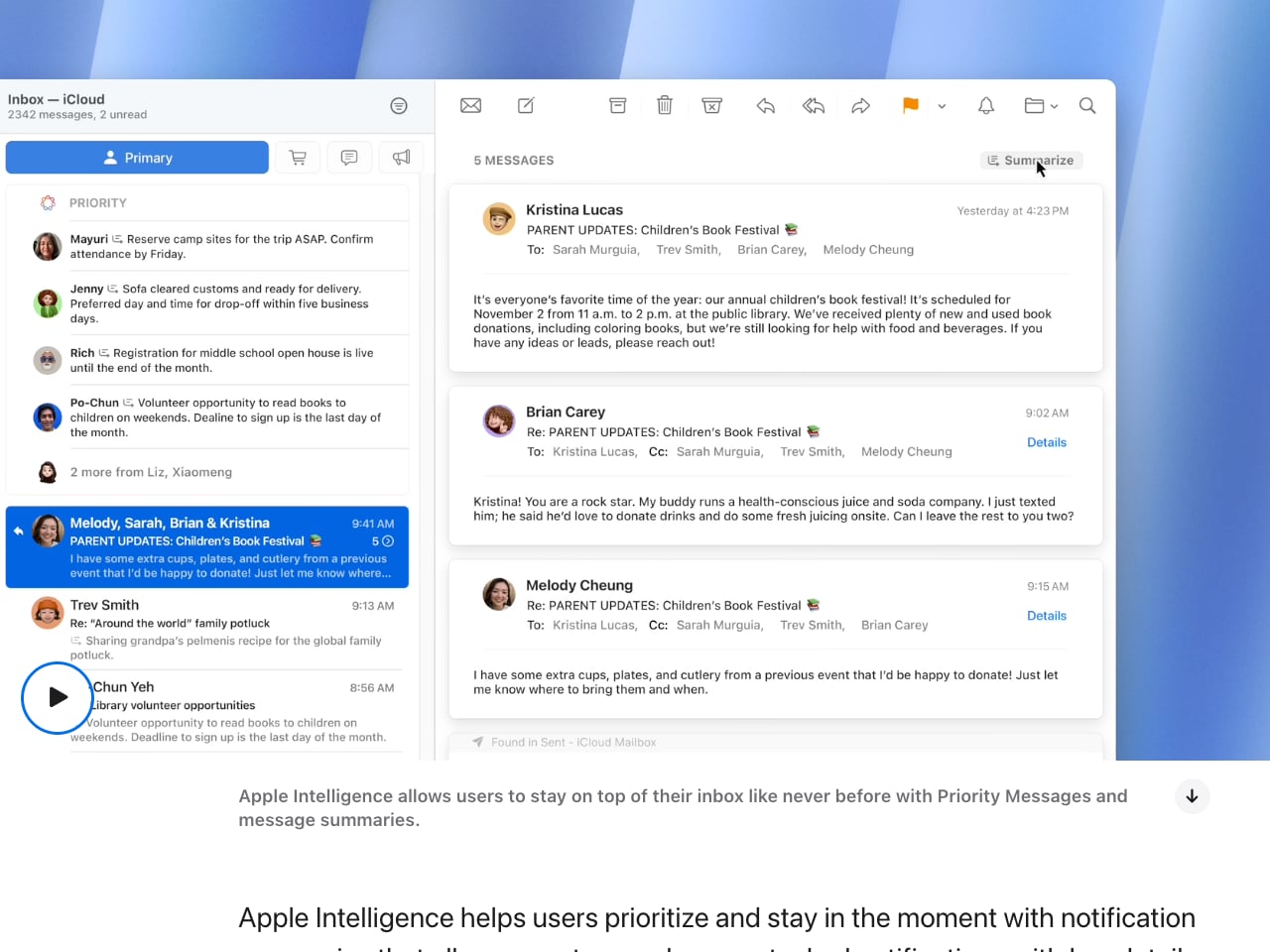
Email threads are also summarized, making it easy to get an overview of a long conversation without reading every single message. This is particularly helpful for users who receive large volumes of email and need to stay informed without spending excessive time scrolling through long threads. By providing concise summaries, Apple Mail allows users to keep track of ongoing conversations at a glance.
The Smart Reply feature offers suggested contextually relevant responses, making it faster to reply to messages. Whether users are responding to a work email or confirming an appointment, Smart Reply saves time and helps maintain momentum in communication. These enhancements make Apple Mail an indispensable tool for staying organized and ensuring email management is as efficient as possible.
Notification Summaries
Apple Intelligence has also improved how notifications are handled, making them less intrusive and more informative. Users now receive notification summaries that collect key information from apps like Mail and Messages. These summaries appear directly on the Lock Screen, allowing users to quickly scan the most important updates without unlocking their devices.
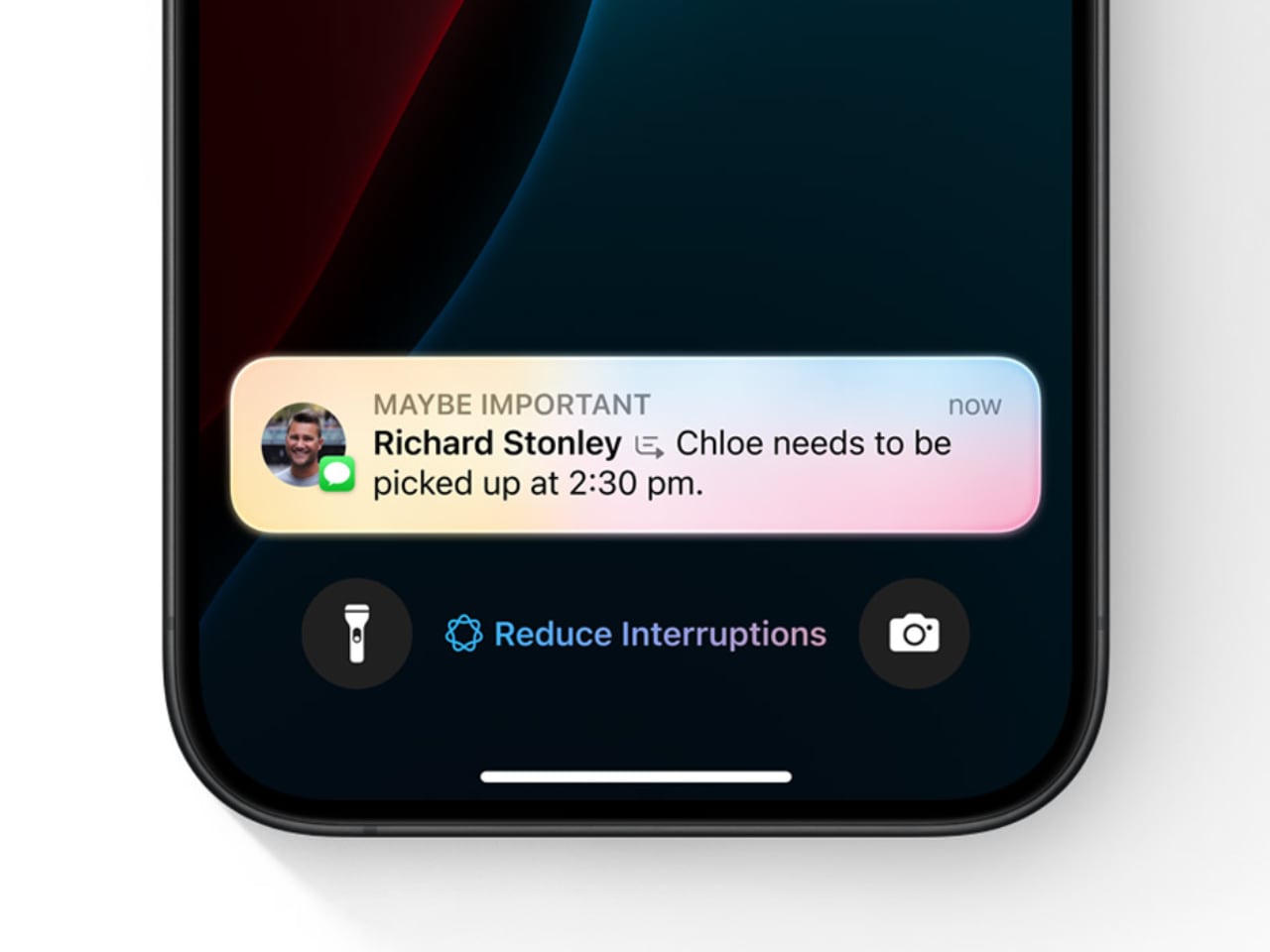
Instead of facing a barrage of individual notifications, users can view a streamlined summary that highlights the most relevant details. This feature is handy on busy days, helping users stay on top of multiple conversations and updates without feeling overwhelmed. By condensing notifications into a simple summary, Apple Intelligence reduces distractions while ensuring that users remain informed about what’s most important.
This summary system is ideal for people who want to focus on tasks without constant interruptions. The ability to see everything at a glance helps maintain productivity while still staying connected, providing the perfect balance between information and focus.
Photos Upgrade
The Photos app has received a significant upgrade with the Clean Up feature, designed to make photo editing more manageable and effective. With Clean Up, users can effortlessly remove unwanted elements from their pictures. Whether a stranger in the background or an object that detracts from the main focus, Clean Up ensures photos look how users want them to. This feature works on all images in the Photos library, including those taken with other devices like DSLRs.
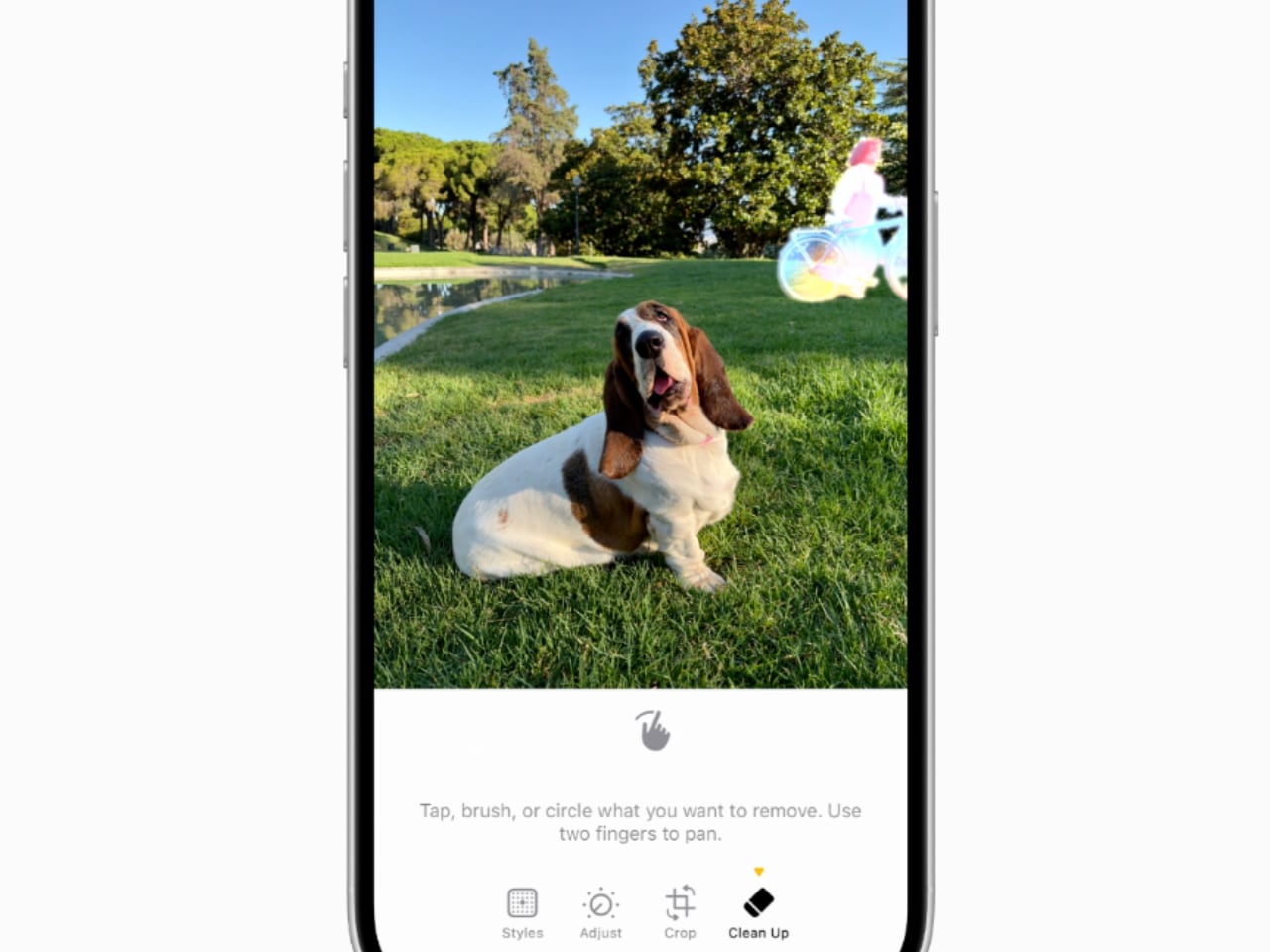
Another exciting improvement is the natural language search capability in Photos. This feature makes finding specific images much more intuitive. Users can describe the content they’re looking for—such as “Maya skateboarding in a tie-dye shirt”—and Photos will locate the relevant images. This eliminates the need to scroll endlessly through the photo library, saving time and making the entire experience more user-friendly.

In addition to editing and search features, the Photos app now allows users to create customizable Memory Movies. Users can generate a personalized slideshow that includes photos and videos from their library by simply typing a description. This feature is perfect for capturing special moments and sharing them with friends and family, adding a creative dimension to how users interact with their photo collections.

Additionally, natural language search makes finding specific photos easier. Users can simply describe what they are looking for—like “Maya skateboarding in a tie-dye shirt,” for example—and the app will locate the relevant images. This intuitive search helps keep photo collections organized and easy to navigate.
Call and Notes Transcription
Apple Intelligence has also introduced powerful new features for recording and transcribing phone calls. This capability is especially useful for capturing important details from business calls or personal conversations. Once recorded, Apple Intelligence provides a summary of the conversation, making it easy to refer back to key points without having to listen to the entire call again.

Similarly, the Notes app now supports audio recording with automatic transcription. Users can record meetings, lectures, or personal notes and have them transcribed into text. This feature benefits students or professionals who need to document information without taking manual notes in real-time. It ensures that all important details are captured and can be quickly reviewed or organized later.
These transcription tools efficiently track important information, making it simpler to stay organized in both personal and professional contexts. By integrating these features into everyday apps, Apple Intelligence offers a practical solution for managing and retaining information.
Future Updates
Looking ahead, Apple Intelligence is set to expand its capabilities even further. In December, users will see Siri integrated with ChatGPT, enhancing Siri’s ability to handle more complex queries and conversations. This integration will make Siri more interactive, offering a richer, more engaging user experience. Whether answering in-depth questions or providing more nuanced assistance, Siri will become a more capable virtual assistant.
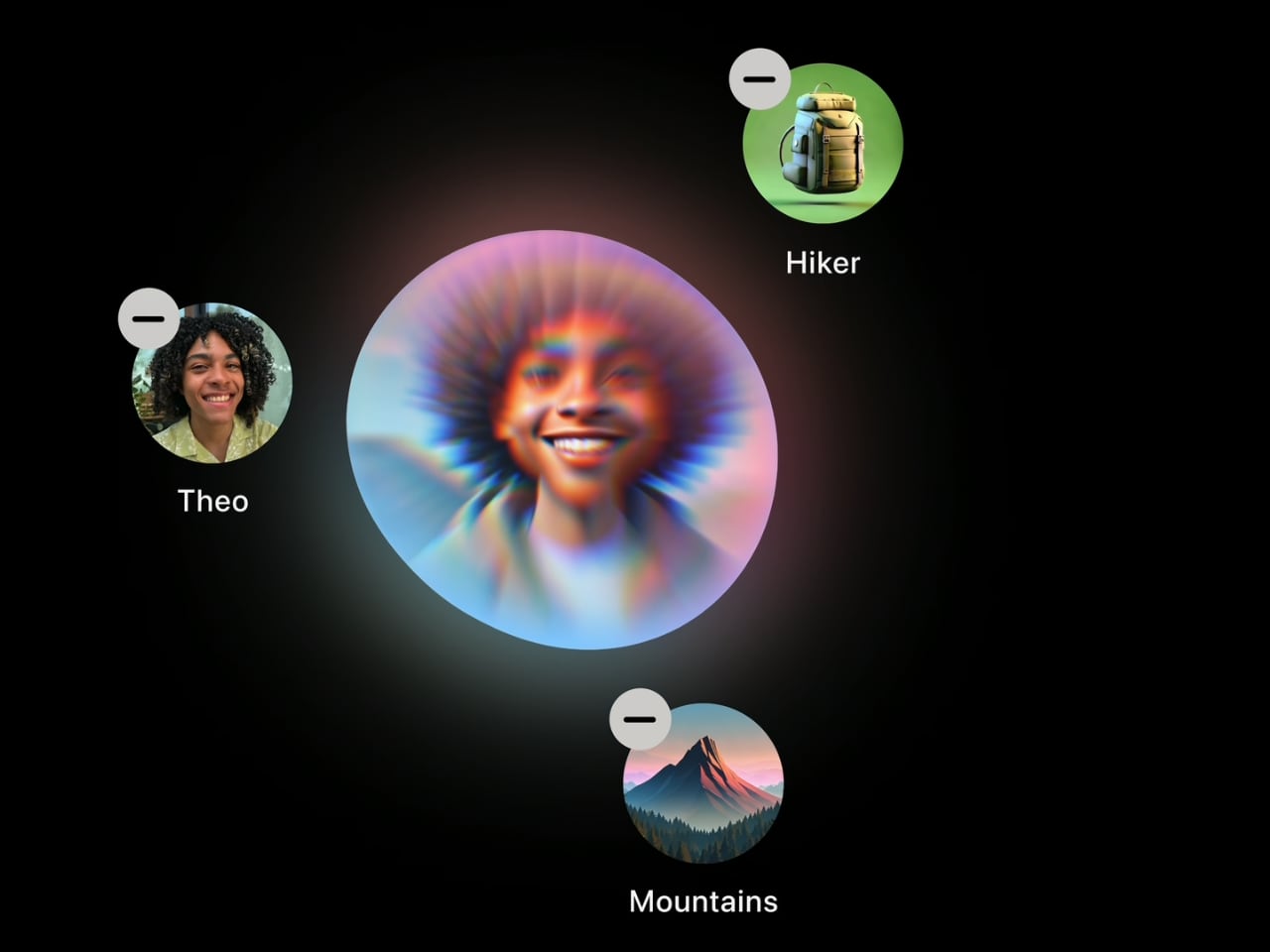
Another exciting feature coming soon is Visual Intelligence with Camera Control, which will be available on the iPhone 16. This tool will allow users to point their camera at objects and instantly get information about them. Whether identifying a plant, translating a sign, or learning about a landmark, this feature brings augmented reality-style information into everyday life, enhancing the iPhone’s utility in real-world situations.
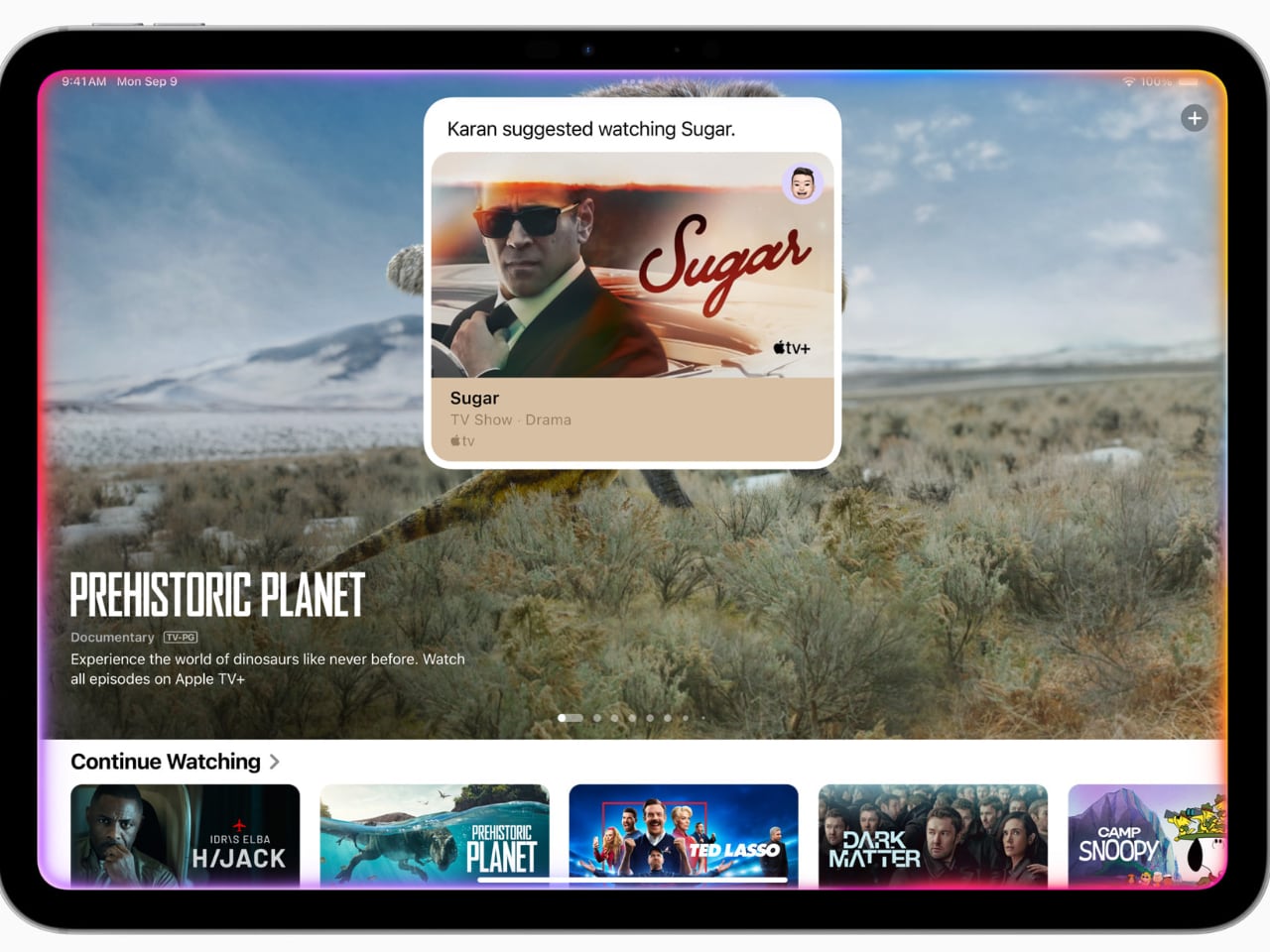
Additionally, Apple Intelligence will introduce Genmoji, allowing users to create custom emojis for a more personalized messaging experience. Expanded language support will also roll out in December, including localized English for several countries, with additional languages coming in 2024. These updates will make Apple Intelligence more inclusive and versatile, catering to a worldwide audience.
Apple Intelligence will expand its language support in December, adding localized English for Australia, Canada, Ireland, New Zealand, South Africa, and the U.K. More languages are expected to be introduced in 2024. This ongoing expansion will enhance Apple Intelligence’s accessibility and usefulness for a wider audience.
The post Apple Intelligence’s AI Update: Unlock These 6 Features Today first appeared on Yanko Design.
from Yanko Design

0 Comments